Choosing Salesforce or HubSpot for Your CRM?
When it comes to evaluating the question of Salesforce or HubSpot … If you’ve spent any time in sales and marketing, you know that having intimate knowledge of your prospects and customers can be a key to success. How do you gain this knowledge and ensure that everyone in your organization is using it to acquire and nurture customers during their lifecycle? Emails and spreadsheets? No! Customer Relationship Management (CRM) software? Yes! CRMs help companies keep better track of their customers – from their first interactions with your marketing campaigns, to the back and forth with your sales teams, all the way to support/service requests with your customer success teams.
In this post, we’re going to give a high-level overview of CRMs and their benefits. Then, we’ll zero-in on Salesforce and HubSpot’s offerings.
Why are we only focusing on Salesforce and HubSpot? Well, there are many CRMs out there, but few have the reach and accolades that Salesforce and HubSpot have. Additionally, full disclosure here, we’re a HubSpot partner and often like to compare the technologies we believe in with others in the market.
If you’ve made it this far and you’re wondering why you would even need a CRM in the first place, check out our article – Marketing Automation or CRM – Which do I need?
Salesforce or HubSpot? Let’s dive in and see!
Key Elements of a CRM
Before we can compare Salesforce and HubSpot, we need to talk about some fundamentals. All CRMs have the following shared characteristics in their DNA:
- Ability to create customer records with metadata about those customers (e.g. name, addresses, contact info, etc.)
- Ability to track your team’s activity with those customers (phone call logs, customer notes, emails)
- Creation of opportunities (sometimes referred to as “deals”) and tracking a customer’s progress through the opportunity lifecycle
- Reporting intended to help businesses better understand how they’re performing relative to their customers
Modern CRM platforms expand on these characteristics with features like:
- Visibility into how customers are interacting with your brand across your sales channels (web, phones, in-store, etc.)
- Integrations with other systems like Marketing Automation Platforms (MAPs) and Enterprise Resource Planning (ERP) systems
- Artificial Intelligence (AI) to help predict customer behavior/interests so businesses can optimize in those areas
- Automated workflows to help capture new customers and nurture existing customers without requiring humans to deal with this
Primary Benefits of a CRM
That all sounds great, but what would a business really get out of implementing a CRM?
- Insights – Of course you have customers, but do you really have a deep understanding of those customers? Their interests, their behaviors, their frustrations? If you don’t have a modern CRM in place, you’re likely not seeing the full picture of your customers.
- Single-Source of Truth – Yes, this phrase is a little cliché but let’s face it, we’ve all been in this situation. Someone has jotted down information about a customer in an email or a note on their computer, but they should have put that into your “official” customer spreadsheet. When properly used, CRMs can be the one place where you’re confident in your customer data, even if that data originated from other sources.
- Automation – Have your sales and marketing teams spend less time on tedious activities and more time on educating your customers on your products and services.
- Target Customers – By utilizing a single system to capture data about your customers, your team can deliver tailored communications based on customer behavior, interests, and history with your company.
- Identify Bottlenecks and Blind Spots – Every business will lose prospects from time to time, but do you really know where in your funnel this is happening? Is your marketing just not compelling enough? Is your sales team sitting on things too long? Modeling your marketing and sales processes in a CRM can you give you better visibility into how things are moving along in the lifecycle so you can adjust accordingly.
Salesforce or HubSpot? Let's Start with Salesforce
The founders of Salesforce wanted to build a powerful salesforce automation solution that wouldn’t require companies to install software. So, in 1999, they launched Salesforce.com – becoming one of the early pioneers of Software-as-a-Service (SaaS).
Early versions of Salesforce were focused on contact/lead/opportunity tracking but quickly grew to include other aspects of customer management like marketing and customer service tools. In 2005, Salesforce announced their AppExchange which allowed developers to build and sell customizations on top of the Salesforce platform, which dramatically accelerated Salesforce’s growth.
What started as a CRM-only offering has blossomed into one of the biggest software companies on the planet – with a $200 billion market cap as of 2021. CRM is still a core part of Salesforce, but through maturation of the product and acquisitions, Salesforce has grown into a powerhouse looking to run all aspects of businesses including digital commerce, analytics, marketing automation, enterprise chat, artificial intelligence, applications as a service (via Heroku), etc.
Key Features/Data Points for Salesforce
What are some of the key elements of Salesforce’s CRM offering?
- Contact and account management capabilities
- Lead and opportunity tracking
- Workflow capabilities to move leads, opportunities, and contacts through custom defined processes
- Integration with Salesforce’s Einstein product, giving businesses AI capabilities to help make more informed decisions based on intelligent predictions
- Marketing automation features that can help teams build and analyze campaigns that cross channels (email, social, etc.)
Salesforce Pricing
These days, Salesforce has a large portfolio of offerings. We’re going to focus on the CRM-related offerings when looking at pricing.
Salesforce has three main components that can be used in the context of CRM:
- Sales Cloud – Features include contact/account/lead/opportunity tracking, integrations with email systems, workflows and approvals, collaboration capabilities, sales reports, forecasting
- Service Cloud – Customer-service features including case management, knowledge base management, integration with phone systems, intelligent routing of cases, live chat, and reporting
- Marketing Cloud – Functionality aimed at automating marketing efforts across a variety of channels. Features include personalized marketing campaigns, ability to manage marketing assets on several popular social platforms, B2B marketing via Pardot, integrations with digital advertising services
Sales and Service Cloud both have a tiered-pricing structure where more expensive tiers unlock more features:
- Essentials – Geared towards very small businesses with limited staffing and budgets
- Professional – Expands on essentials by offering more advanced features aimed at small-medium businesses with a multi-member sales team
- Enterprise – Meant for medium-large businesses with dedicated sales, marketing, and customer service teams
- Unlimited – Targeted at very large organizations
Marketing Cloud is a collection of Salesforce services that each have their own tiers that somewhat align with the tiers above. For details, check out the pricing link below.
Since pricing of Salesforce can fluctuate over time, we’re linking to Salesforce’s pricing page for each of their CRM-related offerings:
What We Like About Salesforce
There’s a good reason Salesforce has over 23.8% of the worldwide CRM market share – it’s an incredibly powerful platform that can be customized to meet the demands of any size business. Here are some of the things we really like about Salesforce:
- Highly Customizable – Salesforce was one of the earliest pioneers of SaaS-based services that allowed for customizations, introducing Force.com in 2007. Since then, developers around the world have created Salesforce-based apps that have allowed customers to tailor the service to their needs.
- Apps, Apps and More Apps – Salesforce’s AppExchange has a plethora of apps/connectors/extensions (https://appexchange.salesforce.com/). The Exchange can be a little overwhelming to navigate but there’s a good chance you’re going to find an app that meets your needs so that you won’t have to customize Salesforce.
- Integrations – For most businesses we work with, a CRM is just one of the core components they use to manage their business. It’s quite common that we’ll need to connect different technology platforms with the CRM. Salesforce’s popularity and their robust API means that most modern platforms already have integrations, so getting data in and out of Salesforce is a snap (In fact, HubSpot has a native connector for Salesforce – https://ecosystem.hubspot.com/marketplace/apps/sales/crm/salesforce for those that want to keep using Salesforce for CRM but connect it to HubSpot in order to utilize its marketing capabilities).
A big part of Salesforce’s growth over the years has been through acquisitions. While this has caused some pains in terms of the user experience (see “What We’d Like to See Changed” below), these acquisitions have also brought a whole new suite of offerings to customers that weren’t previously available within the Salesforce platform. With the introduction of services like Slack, Tableau and Commerce Cloud, companies will legitimately be able to run their entire business on Salesforce.
What We’d Like to See Changed in Salesforce
Salesforce has significantly evolved over the years. For many companies, it’s not just a CRM – it serves as the backbone of their sales and marketing teams. Despite their success and market penetration, the service still has some areas for improvement:
- Cumbersome UI – While the Salesforce UI has seen significant improvements over the years (particularly with the introduction of the Lightning user experience), we still think the UI could be more streamlined and intuitive. Ever notice that some operations in Salesforce can be done in multiple ways? We have too.
- You’ll Need Professional Help – Many of our clients over the years have used Salesforce as a CRM. In nearly all those cases, they’ve relied on Salesforce agencies to help them build and manage their Salesforce implementation. Salesforce is an incredibly powerful platform but with that power comes complexity. Want to customize the Lightning experience? You’ll probably need a developer. Want to build out a custom object with relationships to other Salesforce objects? You can do this in the admin UI, but depending on the complexity of your objects, this may require a developer.
- Lack of Cohesion – Salesforce has grown through acquisition, and it shows; There are many elements of the platform that feel like they’ve been forced to work together; As a result, accomplishing what should be a relatively easy task can require numerous steps in different parts of the UI.
- Need Some Support? – Basic support has a Service-Level Agreement (SLA) of 2 days. That can seem like an eternity when a core component of your business process is having issues. We’d like to see Salesforce offer live chat for all tiers.
- No Free Option – Salesforce doesn’t offer a free tier for small business. The most basic offering, called “Essentials”, is $25/month/user.
Salesforce or HubSpot? Let's Review HubSpot
While Salesforce was built on the idea of making it easier for sales teams to go out and sell, HubSpot was founded on the principle that Internet-savvy customers don’t want to be bothered by sales teams and instead will find their own way in the sales journey. The term “inbound marketing” was coined, and its focus was on helping customers during their interactions with brands.
In 2005, HubSpot was launched. By using modern technologies to track customer activities on the web, a business would be better armed with information about prospects – what was their browsing activity, what products/services were they interested in, did they show up because of a marketing campaign or via organic search, etc. This allowed businesses to adjust their marketing and sales processes to put the customer first.
HubSpot started out with a focus on marketing automation for smaller businesses but eventually looked to go upmarket and compete with platforms like Salesforce. In doing so, HubSpot has added powerful CRM and customer service capabilities on top of their existing marketing automation services.
Key Features/Data Points for HubSpot
What are some of the key elements of HubSpot?
- Contact and company management capabilities
- Deal (i.e. opportunity) tracking
- Workflow capabilities to move leads, deals, and contacts through custom defined processes
- Marketing automation features that can help teams build and analyze campaigns that cross channels (email, social, etc.)
- Dashboards with pre-defined reports and a report designer to easily create custom reports
HubSpot Pricing
Before we can talk about HubSpot’s pricing model, it’s important to discuss the different components available on the platform:
- Free Tools – HubSpot provides access to most of the basic CRM features that a small business would need, free-of-charge. This includes contact/company management, marketing capabilities like forms and email marketing, sales tools like quoting and live chat and service features like ticketing. The free tier is not a trial and never expires.
- Sales Hub – If the sales features provided in the free tier aren’t meeting your needs, you can pay for HubSpot’s Sales Hub. Hub increases some of the caps from the free tier (e.g. more reporting dashboards, ability to remove HubSpot branding on communications coming from the platform, etc.). In addition, Sales Hub offers features like Slack integration, basic workflow routing, e-signature integrations, predictive lead scoring, etc.).
- Marketing Hub – Similar to Sales Hub, Marketing Hub provides more features and higher caps on those marketing capabilities offered on the free tier. Additional services include better insights into the quality of your email marketing, hosted blogging, ability to create products and use product data in marketing assets, A/B testing for email and landing pages.
- Service Hub – If your team regularly supports customers during their journey, the additional features of Service Hub may worth a premium from the free features. Service Hub provides powerful CSR capabilities like 1:1 video messaging, routing of conversations between team members, task queues so customers aren’t forgotten and NPS surveys so you can better understand your team’s impact on your customers’ experiences.
Within each of the hubs, HubSpot offers tiers of service. These tiers offer scalability and more features as you pay more. As pricing for HubSpot can change over time, we’re linking to HubSpot’s pricing information for each of the hub offerings:
What We Like About HubSpot
We’re big fans of HubSpot, particularly after years of working with Salesforce. Here are some of our favorite aspects of the platform:
- Modern, Intuitive UI – The HubSpot team has put a tremendous amount of focus on their user interface. They know that user adoption is the most important factor in overall success of an initiative like a CRM rollout. The HubSpot UI is a clean, easy-to-use design with everything in the right place. Need to manage a customer? Click “Customers.” Want to debug a workflow? Click “Workflows.” Additionally, HubSpot has a very clear design pattern that they use everywhere so users aren’t confused as they navigate throughout the platform.
- API – HubSpot has built a fantastic REST-based API that can be used to connect to pretty much any modern platform.
- Workflows that are Easy – We’ve worked with workflows on our Enterprise Content Management (ECM) solutions for years. During that time, we’ve seen our share of workflow editors with terrible user interfaces. HubSpot, on the other hand, has created one of the best we’ve ever seen. It’s incredibly intuitive – to the point that anyone can build/test/launch new workflows.
- App Marketplace – Looking to integrate with another system? Want to build out new email templates but don’t want to start from scratch? HubSpot’s Marketplace is extensive and probably has what you’re looking for.
- Support for Custom Code – Can’t find a pre-built integration in the App Marketplace? HubSpot allows for custom code (Node.js-based) to be injected into workflow steps so you can tailor things to your technologies.
- Support – 24/7 support from the HubSpot team is included in all of the paid versions of HubSpot.
- Free Tier – Anyone can get started using a great set of basic features and it won’t cost a dime.
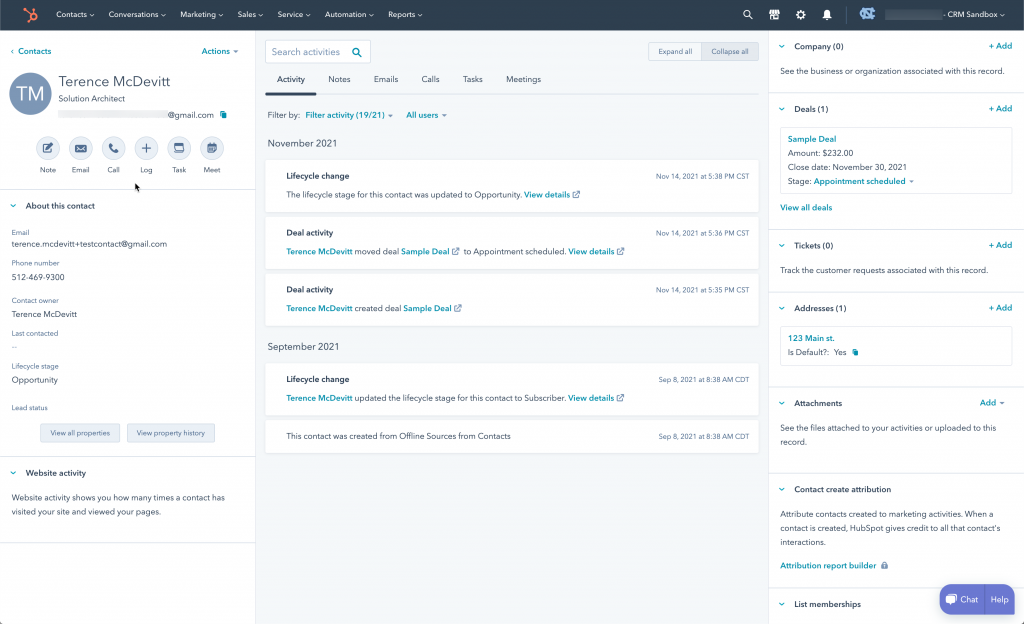
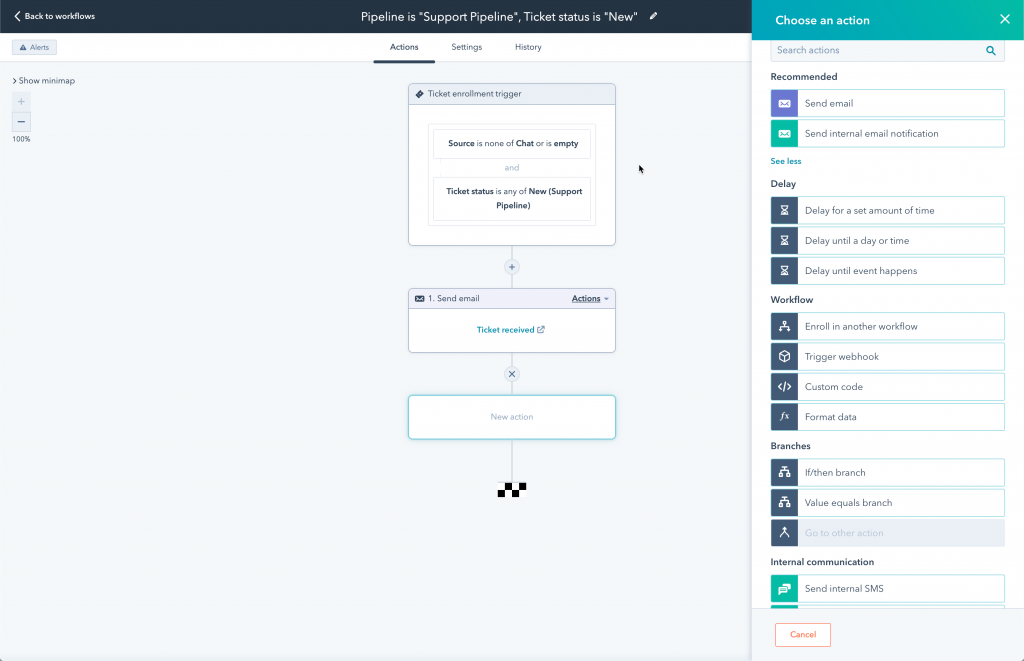
What We’d Like to See Changed in HubSpot
There’s so much to like about how HubSpot has approached CRM – they’re focused on the user experience, and it shows. Like most software, there’s still room for improvement:
- Some Automation Only Available on Higher Price Plans – While we love the automation capabilities in HubSpot, some of them are only available to customers on the Professional and Enterprise tiers. It would be nice to see a slimmed down version available to the lower tiers.
- Sandboxes Are Great, But… – Whenever we approach a project that will require some level of code and/or configuration, we always like to set up development and staging environments to do our work. When we’re done, we’ll promote things into a production instance. Thankfully, HubSpot allows customers to create sandbox instances where you can customize, test, iterate, etc. before launching. What’s lacking is the ability to easily promote these customizations into the production environment. It would be great if users had more control of this from within the HubSpot UI.
- Creation of Custom Objects from the UI: Custom objects are a powerful feature in HubSpot, but you can only create them using HubSpot’s (very good) REST API. So, if your team isn’t very technical, this could be challenging. We’d love to see an area in the admin for managing all aspects of custom objects.
- Marketing Products – HubSpot will allow customers to set up product data within HubSpot. This product data can then be used in marketing assets. While this sounds great on paper, we’ve noticed that the actual execution of this needs some work. For example, if you want to have conditional logic in a marketing email based on a product’s attributes, this can be very challenging to implement.
- Support for Custom Code Libraries – HubSpot’s support for custom code in workflows is fantastic. It helps to open all sorts of possibilities in terms of tailoring a workflow to specific needs. One thing that we’d love to see is support for custom libraries of code. If we write some common helper functions that we’d want to use in all our workflows, we (currently) can’t write that in one place and reuse it. Instead, that code needs to be copied in each of the workflow tasks where it’s used.
Wrapping Up the Question of Salesforce or HubSpot
If you’re a small business that’s not looking to grow big or fast, using emails and spreadsheets to manage your customers is probably just fine. However, if your company is rapidly expanding, you’ll likely need software to help you keep track of your customers and their interactions with your team, particularly when it comes to sales and marketing.
Modern CRMs are intended to give you better visibility and control over prospects, contacts/accounts, and opportunities/deals, without getting in the way of your business. The best CRMs, like Salesforce and HubSpot, let you start off with just the features you need and add on (or even customize) features as you grow.
Just starting on your journey to implementing a CRM? Or have you outgrown your existing CRM and need to find something that will scale with you? Still not sure if Salesforce or HubSpot is right for your business? If you answered yes to any of these questions, feel free to drop us a line and we’d love to talk through your goals in order to help guide you to success.



