These days when people talk about dotdigital, they’re probably talking about marketing automation. While dotdigital is indeed more of a marketing automation platform (MAP), it does have limited CRM features. We’ll consider this “CRM Lite”.
So, if dotdigital is really a MAP, why even bother comparing it to a full-blown CRM platform like HubSpot? Well, if you’re a relatively small business with limited resources but already have an investment in dotdigital, it may be helpful to understand the pros and cons of using dotdigital as your company’s CRM.
On the other hand, if you’re already a dotdigital customer that’s using its CRM capabilities but feel you’re missing out on more powerful CRM features, knowing more about HubSpot could help you make an informed decision about using HubSpot in addition to your dotdigital service.
In this post, we’re going to give a high-level overview of dotdigital and HubSpot. Both platforms offer marketing automation capabilities, and we’ll touch on those, but our focus will be on the CRM aspects of each platform.
Note: if you’re unsure about the relationship between MAPs and CRMs, check out one of our previous posts (“Marketing Automation or CRM – Which do I need?”), where we discuss the commonalities and differences between these types of services.
Let’s get started.
Key Elements of a CRM
Before we can compare dotdigital and HubSpot, we need to talk about some fundamentals. All true CRMs have the following shared characteristics in their DNA:
- Ability to create customer records with metadata about those customers (e.g. name, addresses, contact info, etc.)
- Ability to track your team’s activity with those customers (phone call logs, customer notes, emails)
- Creation of opportunities (sometimes referred to as “deals”) and tracking a customer’s progress through the opportunity lifecycle
- Reporting intended to help businesses better understand how they’re performing relative to their customers
Modern CRM platforms expand on these characteristics with features like:
- Visibility into how customers are interacting with your brand across your sales channels (web, phones, in-store, etc.)
- Integrations with other systems like Marketing Automation Platforms (MAPs) and Enterprise Resource Planning (ERP) systems
- Artificial Intelligence (AI) to help predict customer behavior/interests so businesses can optimize in those areas
- Automated workflows to help capture new customers and nurture existing customers without requiring humans to deal with this
It’s important to point out that dotdigital is not a full-fledged CRM so it likely won’t have many of the features that a true CRM would have.
Primary Benefits of a CRM
That all sounds great, but what would a business really get out of implementing a CRM?
- Insights – Of course you have customers, but do you really have a deep understanding of those customers? Their interests, their behaviors, their frustrations? If you don’t have a modern CRM in place, you’re likely not seeing the full picture of your customers.
- Single-Source of Truth – Yes, this phrase is a little cliché but let’s face it, we’ve all been in this situation. Someone has jotted down information about a customer in an email or a note on their computer, but they should have put that into your “official” customer spreadsheet. When properly used, CRMs can be the one place where you’re confident in your customer data, even if that data originated from other sources.
- Automation – Have your sales and marketing teams spend less time on tedious activities and more time on educating your customers on your products and services.
- Target Customers – By utilizing a single system to capture data about your customers, your team can deliver tailored communications based on customer behavior, interests, and history with your company.
- Identify Bottlenecks and Blind Spots – Every business will lose prospects from time to time, but do you really know where in your funnel this is happening? Is your marketing just not compelling enough? Does your sales team sit on things too long? Modeling your marketing and sales processes in a CRM can you give you better visibility into how things are moving along in the lifecycle so you can adjust accordingly.
dotdigital
The origin story for dotdigital is a familiar one – web agency (based in the UK) is created in the late 1990s, services a few customers through custom development, identifies common problems without good solutions, creates a product aimed at solving said problems. At the time, there were very few automated email marketing services available. In 2002, the agency launched their first mail provider service.
From there, Dotmailer was born. The original focus of the platform was reducing the manual effort involved with putting together large lists of contacts and sending emails to those lists. With Dotmailer, lists could be uploaded through a web-based service and pre-defined email templates could be used to email different contacts on those lists based on different properties (think Word mail merge but with segmentation capabilities).
In 2019, Dotmailer was rebranded to dotdigital to better reflect that the capabilities of their offering extended beyond email marketing – full-blown contact management, web/behavior tracking, workflow features, etc.
Today, the folks at dotdigital consider themselves a SaaS-based “customer engagement platform” aimed at helping businesses establish and maintain strong relationships with their end customers.
Key Features/Data Points for dotdigital
What are some of the key elements of dotdigital’s offering?
- Contact management capabilities
- Lead tracking with built-in scoring
- Workflow capabilities to send the right marketing communications at the right time
- Integrations with full-blown CRMs like Salesforce
- Connectivity into platforms like ecommerce solutions
- Dynamic contact lists that can be automatically populated based on changing contact properties
- Email template creation tools
- Ability to build and track effectiveness of marketing campaigns
- Scheduling and triggering of campaigns based on events like contact behaviors (e.g. website visits, orders placed, etc.)
- Content tools to help build marketing pages and contact forms
- A variety of communication channels including email, SMS, live chat
- Personalization of marketing content based on contact data
- Lead tracking and scoring
dotdigital Pricing
Unfortunately, dotdigital doesn’t publish prices for their services, but based on working with the platform on several our ecommerce implementations, we can say that typical pricing would be in the $500-1,000/month ballpark, depending on your needs.
Like other SaaS services, dotdigital’s pricing is based on different tiers of usage in the following areas:
- Number of emails sent per year
- Number of contacts
- Number of contact insights elements
- Support needs (24/5 vs 24/7)
Additionally, each tier of service offers more advanced features not offered in the lower tier(s).
What We Like About dotdigital
While dotdigital isn’t a true CRM, it offers plenty of good “CRM Lite” capabilities. Additionally, the marketing automation features are top notch. Here are a few of our favorite aspects of working with dotdigital:
- Native integration with Magento 2 – The dotdigital module will automatically sync customers as contacts (dotdigital Engagement Cloud); quickly add chat to your site; create campaigns from within Magento; sync abandoned carts, orders, wish lists, reviews, B2B quotes
- Easily create email templates for marketing campaigns with a very nice email editor
- Built-in A/B testing on emails
- Ability to add product up-sells in marketing emails; these products can be synced directly from your store into dotdigital
- Support for SMS marketing
- Landing page designer allows you to quickly spin up new pages with full performance tracking built in
- Support for popular platforms like Salesforce (pull in contacts and market to them)
- Custom properties can be added to contacts
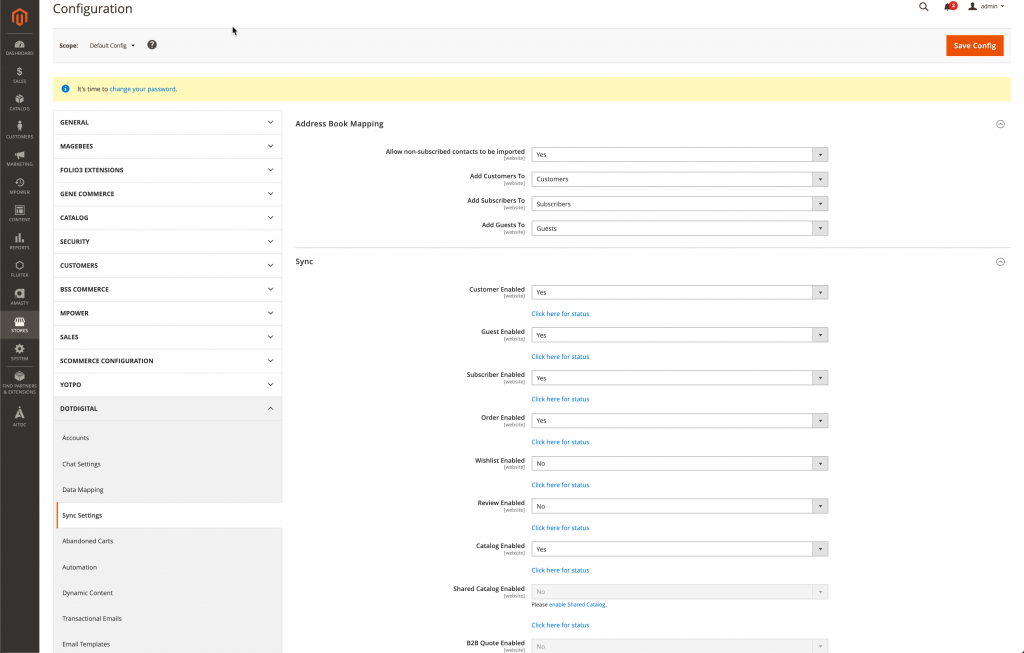
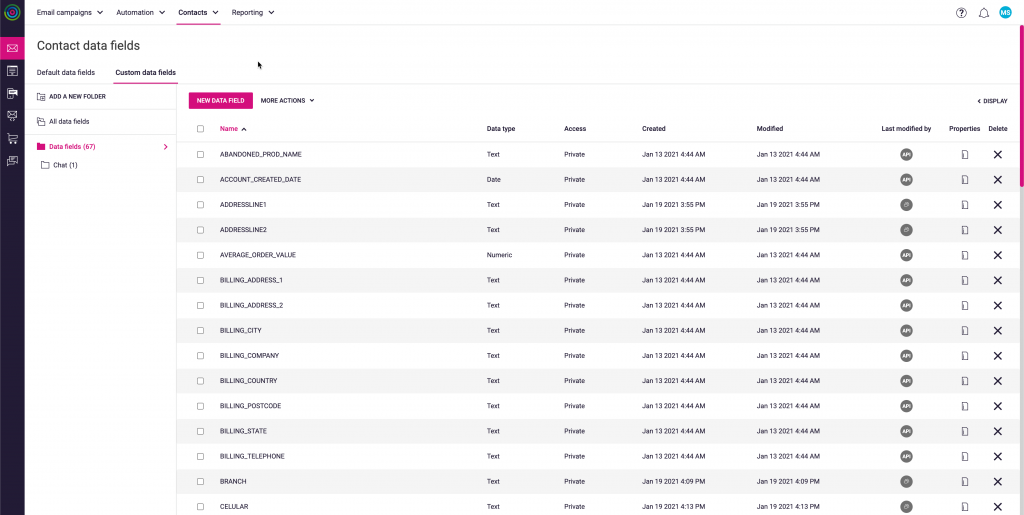
Features We’d Like to See Changed with dotdigital
For dotdigital to really compete against the likes of HubSpot and Salesforce, on CRM capabilities, we believe a few improvements/new features would be necessary in order to become more of a true CRM:
- Workflow tools are very focused on marketing automation; you can trigger events in dotdigital based on things happening in a few supported systems (e.g. Salesforce, Magento, etc.) but you can’t easily perform actions in those systems based on something happening in dotdigital.
- Custom objects are somewhat supported through Insights but that’s really just a collection of JSON objects. There’s no first-order concept of custom objects/properties that can be created through the dotdigital admin and then associated with out-of-the-box (OOTB) objects like contacts.
- No support for lists of values for custom data fields on contacts (i.e. dropdowns).
- Contact custom field names are limited to 20 characters. If you’ve got a large data model for your contact properties, this can be a real hinderance as you’ll need to be very deliberate about your property naming convention.
- dotdigital doesn’t allow businesses to create custom reports.
- No concept of a “company” to which you can then assign your contacts. This can make it challenging to understand performance of your customers at the company or account level. Additionally, it will make more things more difficult for your team if you have several members working with several contacts within a customer’s company.
- You can’t really market to companies and instead need to market based on the actions of individuals at that company, if you can even identify who they are.
- No OOTB way to define lead/opportunity lifecycles and then track them accordingly.
HubSpot
HubSpot was founded on the principle that Internet-savvy customers don’t want to be bothered by sales teams and instead will find their own way in the sales journey. The term “inbound marketing” was coined, and its focus was on helping customers during their interactions with brands.
In 2005, HubSpot was launched. By using modern technologies to track customer activities on the web, a business would be better armed with information about prospects – what was their browsing activity, what products/services were they interested in, did they show up because of a marketing campaign or via organic search, etc. This allowed businesses to adjust their marketing and sales processes to put the customer first.
HubSpot started out with a focus on marketing automation for smaller businesses but eventually looked to go upmarket and compete with platforms like Salesforce. In doing so, HubSpot has added powerful CRM and customer service capabilities on top of their existing marketing automation services.
Key Features/Data Points for HubSpot
What are some of the key elements of HubSpot?
- Contact and company management capabilities
- Deal (i.e. opportunity) tracking
- Workflow capabilities to move leads, deals, and contacts through custom defined processes
- Marketing automation features that can help teams build and analyze campaigns that cross channels (email, social, etc.)
- Dashboards with pre-defined reports and a report designer to easily create custom reports
HubSpot Pricing
Before we can talk about HubSpot’s pricing model, it’s important to discuss the different components available on the platform:
- Free Tools – HubSpot provides access to most of the basic CRM features that a small business would need, free-of-charge. This includes contact/company management, marketing capabilities like forms and email marketing, sales tools like quoting and live chat and service features like ticketing. The free tier is not a trial and never expires.
- Sales Hub – If the sales features provided in the free tier aren’t meeting your needs, you can pay for HubSpot’s Sales Hub. Hub increases some of the caps from the free tier (e.g. more reporting dashboards, ability to remove HubSpot branding on communications coming from the platform, etc.). In addition, Sales Hub offers features like Slack integration, basic workflow routing, e-signature integrations, predictive lead scoring, etc.).
- Marketing Hub – Similar to Sales Hub, Marketing Hub provides more features and higher caps on those marketing capabilities offered on the free tier. Additional services include better insights into the quality of your email marketing, hosted blogging, ability to create products and use product data in marketing assets, A/B testing for email and landing pages.
- Service Hub – If your team regularly supports customers during their journey, the additional features of Service Hub may worth a premium from the free features. Service Hub provides powerful CSR capabilities like 1:1 video messaging, routing of conversations between team members, task queues so customers aren’t forgotten and NPS surveys so you can better understand your team’s impact on your customers’ experiences.
Within each of the hubs, HubSpot offers tiers of service. These tiers offer scalability and more features as you pay more. As pricing for HubSpot can change over time, we’re linking to HubSpot’s pricing information for each of the hub offerings:
What We Like About HubSpot
We’re big fans of HubSpot, particularly after years of working other true CRM platforms like Salesforce. Here are some of our favorite aspects of the platform:
- Modern, Intuitive UI – The HubSpot team has put a tremendous amount of focus on their user interface. They know that user adoption is the most important factor in overall success of an initiative like a CRM rollout. The HubSpot UI is a clean, easy-to-use design with everything in the right place. Need to manage a customer? Click “Customers.” Want to debug a workflow? Click “Workflows.” Additionally, HubSpot has a very clear design pattern that they use everywhere so users aren’t confused as they navigate throughout the platform.
- API – HubSpot has built a fantastic REST-based API that can be used to connect to pretty much any modern platform.
- Workflows that are Easy – We’ve worked with workflows on our Enterprise Content Management (ECM) solutions for years. During that time, we’ve seen our share of workflow editors with terrible user interfaces. HubSpot, on the other hand, has created one of the best we’ve ever seen. It’s incredibly intuitive – to the point that anyone can build/test/launch new workflows.
- App Marketplace – Looking to integrate with another system? Want to build out new email templates but don’t want to start from scratch? HubSpot’s Marketplace is extensive and probably has what you’re looking for.
- Support for Custom Code – Can’t find a pre-built integration in the App Marketplace? HubSpot allows for custom code (Node.js-based) to be injected into workflow steps so you can tailor things to your technologies.
- Support – 24/7 support from the HubSpot team is included in all of the paid versions of HubSpot.
- Free Tier – Anyone can get started using a great set of basic features and it won’t cost a dime.
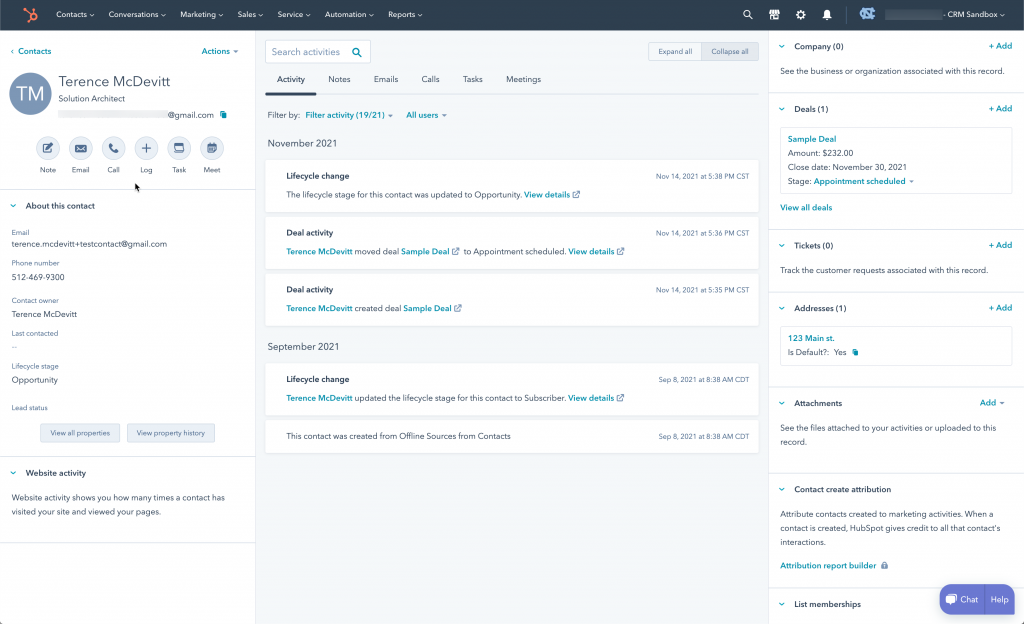
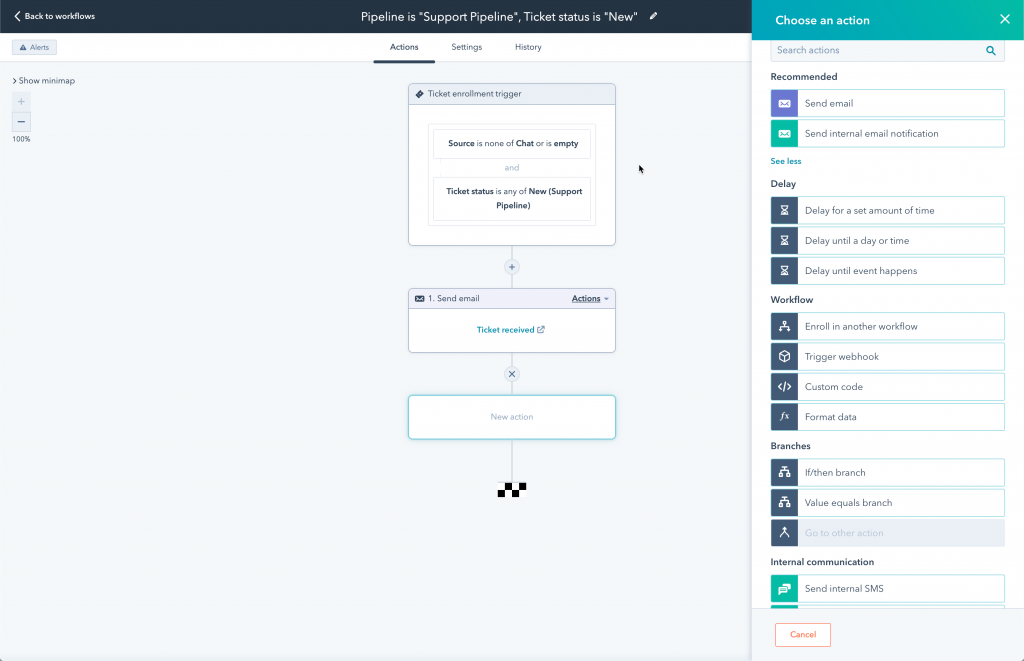
What We’d Like to See Changed with HubSpot
There’s so much to like about how HubSpot has approached CRM – they’re focused on the user experience, and it shows. Like most software, there’s still room for improvement:
- Some Automation Only Available on Higher Price Plans – While we love the automation capabilities in HubSpot, some of them are only available to customers on the Professional and Enterprise tiers. It would be nice to see a slimmed down version available to the lower tiers.
- Sandboxes Are Great, But… – Whenever we approach a project that will require some level of code and/or configuration, we always like to set up development and staging environments to do our work. When we’re done, we’ll promote things into a production instance. Thankfully, HubSpot allows customers to create sandbox instances where you can customize, test, iterate, etc. before launching. What’s lacking is the ability to easily promote these customizations into the production environment. It would be great if users had more control of this from within the HubSpot UI.
- Creation of Custom Objects from the UI: Custom objects are a powerful feature in HubSpot, but you can only create them using HubSpot’s (very good) REST API. So, if your team isn’t very technical, this could be challenging. We’d love to see an area in the admin for managing all aspects of custom objects.
- Marketing Products – HubSpot will allow customers to set up product data within HubSpot. This product data can then be used in marketing assets. While this sounds great on paper, we’ve noticed that the actual execution of this needs some work. For example, if you want to have conditional logic in a marketing email based on a product’s attributes, this can be very challenging to implement.
- Support for Custom Code Libraries – HubSpot’s support for custom code in workflows is fantastic. It helps to open all sorts of possibilities in terms of tailoring a workflow to specific needs. One thing that we’d love to see is support for custom libraries of code. If we write some common helper functions that we’d want to use in all our workflows, we (currently) can’t write that in one place and reuse it. Instead, that code needs to be copied in each of the workflow tasks where it’s used.
Wrapping Up
When it comes to growing your business, perhaps one of the most important aspects is having a deep understanding of your customers and how your team is interacting with them. A good CRM will give you the right level of insights into customer behavior such that you can fine tune your communications with them between your sales, marketing and customer service teams.
If you’re currently using dotdigital solely for marketing automation, you’re probably missing opportunities for improving how you track your customers. dotdigital’s “CRM Lite” capabilities will allow you to collect a variety of data points about customers which you can then utilize in your marketing efforts.
For small businesses, this level of CRM features may be more than appropriate. However, if you’re looking to grow your customer base and/or sales and marketing teams, you’ll likely need a solution that’s more focused on CRM than dotdigital – something like HubSpot.
Implementing a CRM in your business can be a critical step in your company’s success. As such, we don’t recommend going it alone. Feel free to drop us a line if you’d like to learn more about how we can help make your teams more successful by incorporating the right level of CRM capabilities for your needs.




