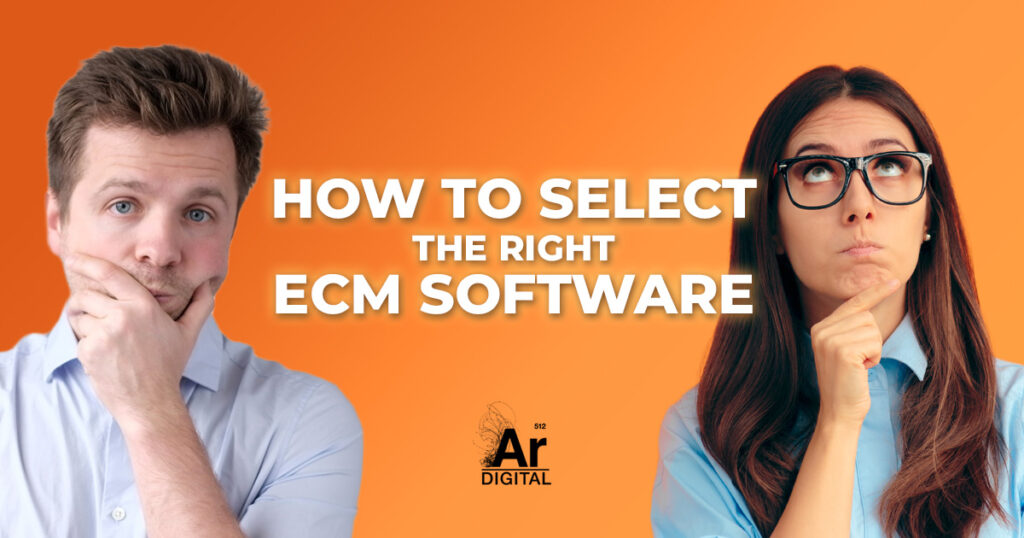A Comprehensive Guide to Selecting the Best Document Management Software for Your Business
Let’s face it, regardless of how large or small a business is, managing and organizing documents efficiently is essential for every organization. This is where document management software, often referred to as Enterprise Content Management (or ECM software), comes into play. Document management software is a powerful tool designed to streamline document-related processes, enhance collaboration, and improve overall productivity.
In this article, we’ll explain what document management software is, explore a few examples of such software, discuss the importance of defining requirements during the selection process, and explain how a software selection expert like ArgonDigital can be instrumental in making the right decision!
What is Document Management Software?
Document management software is an advanced digital solution that enables businesses to capture, store, organize, and manage electronic documents in a centralized system. It eliminates the need for manual paper-based processes, reducing the risk of human errors and ensuring seamless access to documents from anywhere at any time. With features like version control, document search, metadata management, and user permissions, this software ensures data security and fosters efficient collaboration among team members.
The Best Examples of Document Management Software
If you search ‘document management software’ or ‘enterprise content management software‘, there is no shortage of resources centered on ‘The Best Document Management Software of 2023’. While these are all helpful resources, you’ll quickly find that none of them cite the same list of software solutions. And unfortunately, that’s to be expected, as these articles are typically subjective and are often influenced by which software provider is willing to “invest” in being a part of a given article!
That said, the below list of document management solutions is being presented as objectively as possible and in alphabetical order for ease of reading. Our goal isn’t to spotlight or emphasize any one solution over another, but rather to help you understand there are numerous ECM solutions out there, and that selecting the best one for your business requires careful assessment and thorough evaluation to make sure you select the right software that best supports your organization’s needs.
Alfresco

Alfresco is a highly regarded enterprise content management system known for its smart interface and robust document management capabilities. It offers essential functionalities like document approval and case management, while its automated records management features help businesses comply with regulations. With a successful track record in various industries, including banking, insurance, healthcare, government, manufacturing, and content publishing, Alfresco has continuously improved its ECM software with modern technology, enhancing document lifecycle management, automation, and security. Since its founding in 2005, Alfresco has served over 1300 clients worldwide, maintaining 10 global offices, and achieving an impressive customer satisfaction score of over 90%.
Ideal For: Small to Large Businesses
Common Use Cases: General, Banking and Insurance, Healthcare, Government, and Manufacturing
Deployment: Cloud, On-premise
Pros
- Document versioning
- Document workflow
- Digital asset management
- Easy customization
- Flexible roles and permissions
- Community support
- Cost-effective licensing fee
Cons
- Documentation could be improved
- ECM and BPM have unique licensing and user interfaces
- User interface is not instinctive
AODocs
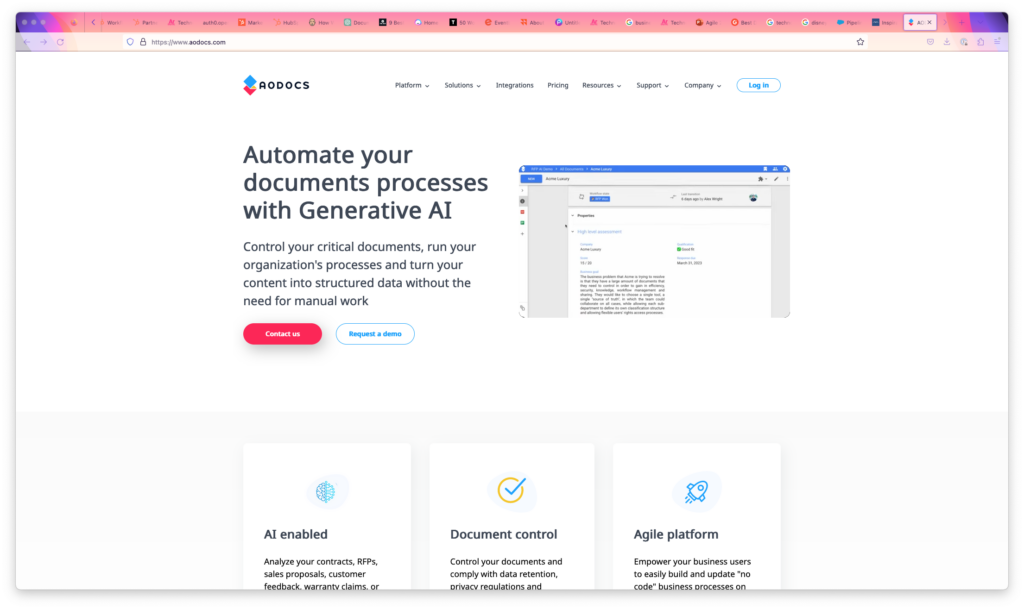
AODocs stands out as the exclusive enterprise content management software built upon Google Drive. This unique integration allows organizations to benefit from a collaborative and user-friendly platform, making it effortless to implement essential business processes, manage documents, and meet compliance standards. For organizations already utilizing Google technologies, AODocs is a top-choice ECM solution due to its seamless integration capabilities, ensuring an excellent fit for their needs.
Ideal For: Small to Medium Businesses
Common Use Cases: Life Sciences, Financial, Government, and Manufacturing
Deployment: Cloud
Pros
- Integration with Google platform
- Google workspace
- Easy to implement and use
- Ability to design workflow
- Flexible roles, actions, and permissions
- Revision approvals and comment history
- Growing business solution portfolio
Cons
- Integration limitations
- No batch operations on documents
- Users have difficulty distinguishing between Google Drive and AODocs
Box

Box is a cloud-native content services provider, offering Box Platform as a content hub for organizing, securing, and sharing content across organizations. It seamlessly integrates with Microsoft 365, Outlook, Gmail, and Google Workspace, enabling easy attachment support and native compatibility with productivity apps. The platform embeds editors and viewers for various content types, including rich media files, medical images, AutoCAD files, and 3D renderings. Designed for secure large-scale operations, Box Platform supports multiple approaches to document management, sharing, and collaboration. It features an embedded enterprise search engine, extensive metadata management tools for content tagging, and the ability to distribute files securely to the extended enterprise and internet users. Box Platform’s APIs support external AI and machine learning engines for content interpretation, categorization, and personalized delivery. The integrated workflow product, Box Relay, automates and standardizes document workflows, while Box Shield ensures content security, privacy, compliance, and data protection. With a focus on AI-based threat detection, Box continuously enhances its content security capabilities to combat vulnerabilities like ransomware. Additionally, Box Sign facilitates seamless e-signature workflows, and its global data centers enable compliance with data sovereignty requirements.
Ideal For: Medium to Large Businesses
Common Use Cases: General, Financial, Government, Healthcare, Life Sciences, Education, Media & Entertainment
Deployment: Cloud
Pros
- Easy to implement and use
- Secure collaboration
- Workflow automation
- Dynamic search capabilities
- Compatible with numerous devices and platforms
- Supports 3rd party integrations well
- FINRA, HIPAA, and GDPR compliant
Cons
- Limited free storage- becomes costly when additional storage is needed
- File sync issues
- Process of renaming files is complicated
- Cohesion between tools
Hyland
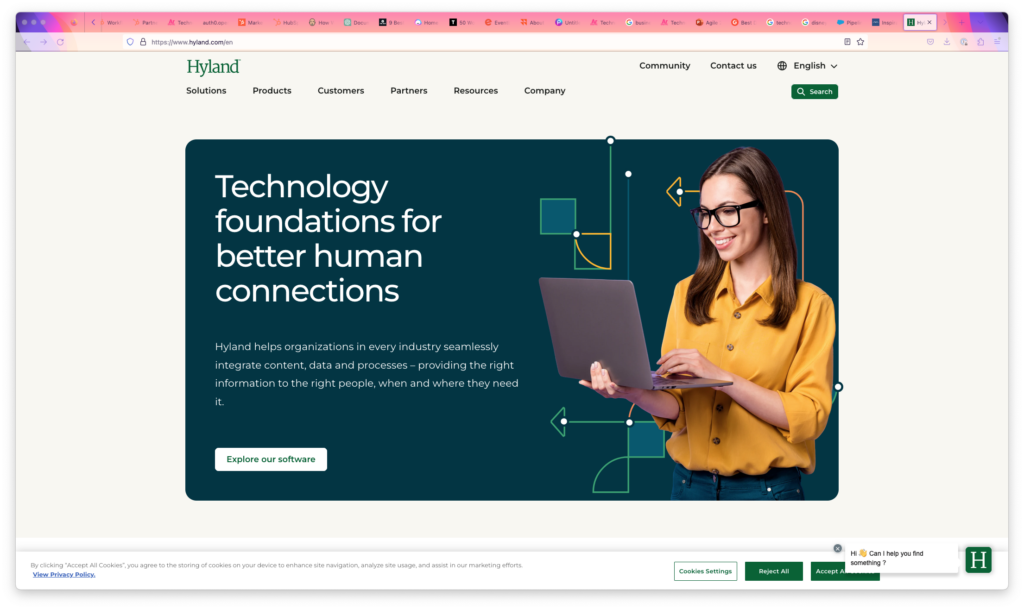
Hyland ranks among the top enterprise content management systems available, offering a diverse product suite to assist organizations in document management, process automation, and optimizing information utilization. Their flagship product, OnBase, consolidates crucial business content into a secure location, providing on-demand access from anywhere. OnBase facilitates document and data capture, comprehensive content lifecycle management, seamless integration with other applications, performance measurement, and secure content storage and destruction. With over 25 years of experience, OnBase has successfully served organizations across various industries, including oil and gas, government agencies, and healthcare providers, tailoring its core platform to meet specific industry requirements effectively.
Ideal For: Medium to Large Businesses
Common Use Cases: Oil & Gas, Government, Healthcare
Deployment: Cloud, Hybrid, On-premise
Pros
- Complete records management module
- Repository federation
- Integrates well with numerous applications
- Document workflows
- Intelligent automation
- Scalable
- Excellent technical support
Cons
- High licensing cost, vs other solutions
- Support through partners can delay response
- Hosted, vs SaaS
Laserfiche
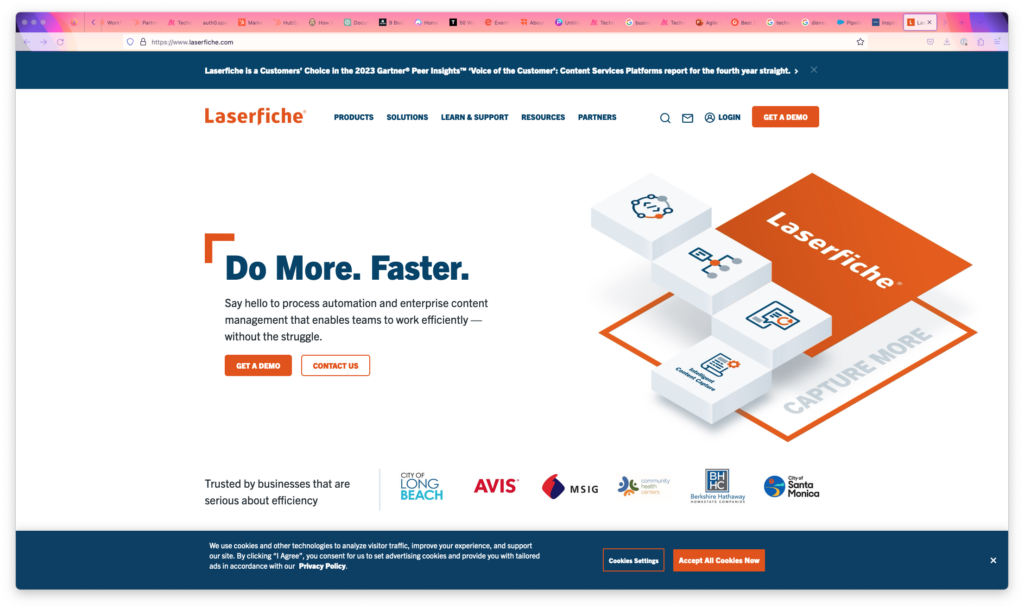
Founded in 1987, Laserfiche is a well-established electronic content management software offering a wide range of capabilities for document management, process automation, and seamless integration with other business applications. The platform’s intuitive interface and robust customization options make it a prominent player in the market. Over the years, Laserfiche has served various governmental entities, financial agencies, and educational institutions. The product lines are divided into two categories: Laserfiche Rio, catering to large organizations with over 100 users, combining enterprise content management with BPM, security, and auditing; and Laserfiche Avante, designed for small to medium-sized businesses with fewer than 100 users, featuring content management alongside business process automation tools. Both versions offer a Microsoft platform, and Laserfiche Avante allows users to easily drag and drop emails from Outlook into the system.
Ideal For: Small to Medium Businesses
Common Use Cases: General, Government, Financial, and Education
Deployment: Cloud, On-premise
Pros
- Ease of use
- Extensive document management capabilities
- Extensive records management capabilities
- Intelligent search
- Workflow and form creation to automate document-centric processes
Cons
- Documentation needs improvement
- Web version does not have as much functionality as the desktop version
- Weak marketing and brand recognition
M-Files
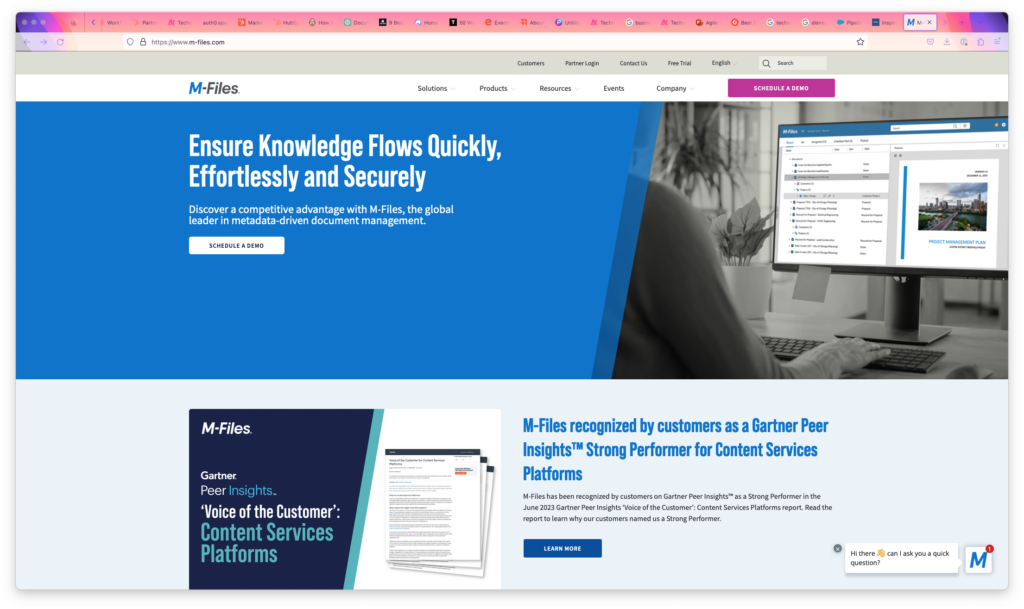
M-Files is a versatile and affordable enterprise content management platform that creates a unified view of all content, regardless of the storage system or repository used. It seamlessly integrates with Microsoft Office, Windows, Outlook, and MS SQL databases, making it highly adaptable within office workflows. M-Files allows easy customization of workflows, supports data import, export, and editing through smartphones, and utilizes advanced technologies like AI for optimized information retrieval and storage. Unlike traditional ECM software, M-Files organizes and manages documents based on metadata, empowering end-users with greater control. The platform also offers customized solutions for various industries, such as construction, engineering, financial services, and manufacturing. Overall, M-Files presents extensive capabilities and provides a free trial version for exploration.
Ideal For: Medium to Large Businesses
Common Use Cases: General, Construction and Engineering, Financial Services, and Manufacturing
Deployment: On-premise
Pros
- Ease of use
- Easy document process automation
- Organize by metadata
- Built-in file viewing capabilities
- Supports multiple file attachments per document
- Robust security
- Batch document creation
Cons
- Windows client performance needs improvement
- Support through partners can delay response
- Web version needs to be more powerful
Microsoft SharePoint
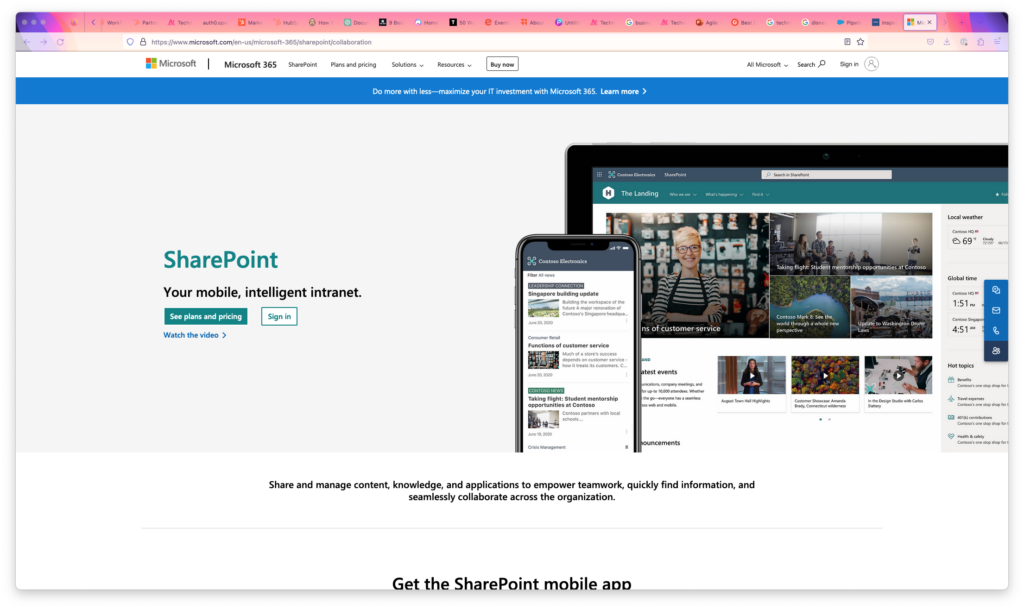
Microsoft SharePoint is a cloud-based collaboration platform that facilitates online, cloud, and mobile collaboration. It offers a unified web-based interface for accessing multiple servers and applications, providing comprehensive administrative, file management, document collaboration, and content management services. SharePoint’s mission is to boost creativity, enhance productivity, and streamline collaboration, empowering professionals to achieve more in less time. Being compatible with various Microsoft products, it has become a popular choice, especially due to its seamless integration with Microsoft Teams, Office apps, and related products. To maximize its benefits, customizations are often necessary, and numerous Microsoft-certified partners are available to assist businesses in fully customizing SharePoint to align with their specific needs.
Ideal For: Small to Large Businesses
Common Use Cases: General
Deployment: Cloud, On-premise
Pros
- Ease of use
- Productivity suite integration
- Microsoft Teams integration
- Version control
- Document imaging
- Approval processes
- 3rd party partner ecosystem
Cons
- Glitchy performance on Mac products
- Needs more integration with non-Microsoft products
- Needs extra support
Newgen

NewgenONE OmniDocs is a powerful platform that automates content lifecycle management, offering secure access to content anytime and anywhere. It enables real-time outcomes through automated document and digital media processing, regardless of the content’s source. The platform supports end-to-end content management, from ingestion to long-term archival, with advanced tools to capture and manage content from various sources in a centralized repository. It promotes a highly connected and digital workplace by facilitating access and delivery of content via mobile and cloud. Moreover, it ensures compliance with regulatory requirements and secures critical information, mitigating business risks. OmniDocs boasts an impressive track record, with one of the largest ECM deployments, supporting billions of documents, licensed users, and customers. It has been recognized as a “Leader” in The Forrester Wave: Content Platforms, Q1 2023. With over 30 years of experience, Newgen has transformed numerous businesses worldwide across various industries, serving over 520 active clients in 74 countries, including prominent names like Venerable, Bank Midwest, Ingram Micro, and Tokio Marine HCC.
Ideal For: Medium to Large Businesses
Common Use Cases: General, Financial, Government, Insurance, and Healthcare
Deployment: Cloud, Hybrid, On-premise
Pros
- Auto document classification
- Multi-channel capture
- CMIS compliant
- Advanced integrated workflow capabilities
- Document imaging
- Best-in-class document management
Cons
- N/A
OpenText
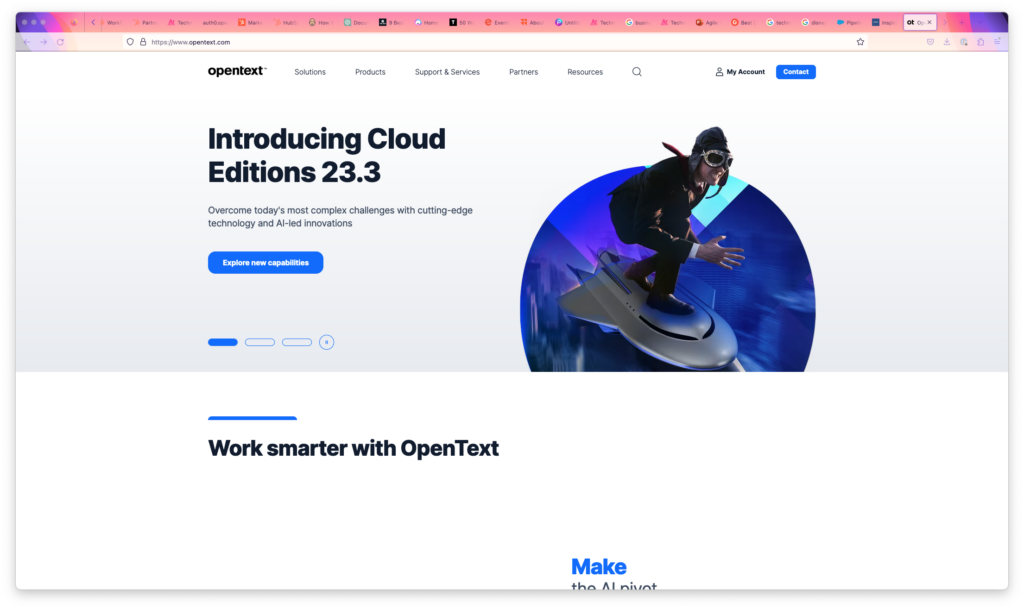
OpenText is a leading provider of enterprise content management and communication solutions, offering a range of products, including Intelligent Capture, Records Management & Archiving, Compliance Management, and document management solutions. Their cloud-based platform is widely recognized in the market and has been successfully utilized by numerous organizations to enhance productivity and cost-efficiency. OpenText’s extended ECM platform provides various enterprise solutions, leveraging AI technology for automated data capturing and document classifications, minimizing human errors and enabling faster digital file retrieval. Their strength lies in verticalization, tailoring their main platform to meet specific industry needs, like OpenText Extended ECM for Engineering, catering to the construction sector’s requirements.
Ideal For: Medium to Large Businesses
Common Use Cases: General, Financial, Legal, Healthcare, Oil & Gas, Construction, and Automotive
Deployment: Cloud, Hybrid, On-premise
Pros
- Extensive document management, document approval, and collaboration capabilities
- Online document collaboration with annotations and redlining
- Supports industry-specific use cases
- Automated records management
- Supports AI data capturing and classifications
- Robust security
- Highly accurate OCR
Cons
- Steep learning curve
- Integrations need improvement
- Can be costly depending on the size and scale of implementation
How to Select the Right Document Management Software for Your Business
Selecting the right document management solution for a business requires a thoughtful and systematic approach. Defining specific requirements is a crucial first step. Businesses need to assess their unique needs, such as the volume and types of documents to be managed, desired features (e.g., version control, access permissions, collaboration tools), integration with existing systems, scalability, and security requirements. Defining these criteria ensures that the chosen solution aligns with the organization’s objectives and workflows, optimizing productivity and avoiding unnecessary expenses on irrelevant functionalities. Additionally, identifying requirements facilitates user adoption by ensuring the software is user-friendly and tailored to meet the specific needs of employees.
Engaging a professional software selection consultant further enhances the decision-making process. Our experts possess in-depth knowledge of various document management solutions, industry trends, and best practices. They work closely with businesses to understand their unique needs, offering valuable insights into the most suitable solutions available in the market. By leveraging their expertise, businesses can avoid the pitfalls of a biased selection process and instead make an informed decision that maximizes the return on investment. Software selection consultants also assist in evaluating potential vendors, conducting thorough demonstrations, and negotiating contracts. Their objective guidance helps businesses choose a document management solution that aligns precisely with their business objectives, leading to successful implementation and improved operational efficiency.
Defining Requirements is a Critical Part of the Software Selection Process
Defining requirements is a crucial step in the software selection process for several reasons:
- Alignment with Business Objectives: Clear requirements ensure that the chosen document management software aligns with the organization’s unique business objectives, facilitating improved efficiency and productivity.
- Avoiding Costly Mistakes: Identifying specific needs and use cases allows businesses to avoid investing in software with unnecessary features or missing crucial functionalities, thus saving time and resources.
- Enhancing User Adoption: By considering end-users’ needs during the requirement analysis, businesses can select software that is intuitive and user-friendly, fostering higher adoption rates.
- Scalability and Future Growth: Understanding long-term goals enables organizations to choose a scalable solution that can adapt and grow as the business expands.
Comparing Candidate Solutions
Deciding between ECM solutions that support your specific business objectives requires a thorough evaluation based on specific criteria:
- Functionality: Compare the features of each software and assess how well they align with your organization’s requirements. Look for essential features such as document storage, version control, access permissions, and collaboration tools.
- User Interface: Evaluate the user interface and experience of each software. An intuitive and user-friendly interface can significantly impact user adoption and productivity.
- Integration Capabilities: Consider how well each software integrates with your existing systems, such as CRM or ERP, to ensure seamless workflow continuity.
- Scalability and Customization: Assess whether the software can accommodate your business’s future growth and whether it allows for customization to adapt to your unique workflows.
- Customer Support: Research the quality of customer support provided by each vendor to ensure prompt assistance when needed.
How Can a Software Selection Expert Like ArgonDigital Help?
A software selection expert like ArgonDigital can streamline the entire process of selecting the right document management software. We possess in-depth knowledge of the industry, current market trends, and various software solutions. Our expertise can help:
Identify Business Requirements: ArgonDigital will conduct a thorough analysis of your organization’s needs and objectives to define precise requirements for the document management software.
Shortlist Suitable Solutions: Leveraging our knowledge of various software options, ArgonDigital will create a shortlist of vendors that align with your specific criteria.
Conduct Vendor Evaluation: We will perform detailed evaluations of each shortlisted vendor, considering factors like functionality, scalability, user interface, and customer support.
Facilitate Decision Making: ArgonDigital will provide valuable insights and recommendations, making it easier for you to make an informed decision.
Are you struggling to find the perfect document management software that aligns with your organization's unique needs and objectives?
Selecting the right document management software is a critical decision that can significantly impact your organization’s productivity and efficiency. By understanding what document management software is, defining clear requirements, and objectively evaluating all candidate software options, you can make an informed choice tailored to your unique business needs. Additionally, leveraging the expertise of a software selection expert like ArgonDigital can streamline the process and ensure that you implement a solution that truly meets your organization’s requirements, both now and in the future.