B2B Essentials
When we think about B2B features and functionality, a few key requirements come to mind. Most of our clients come to us with a laundry list of features, but many of those can be rolled into a few key elements needed to support B2B sales and service.
The purchase process in B2B can be quite different from B2C sales. Many companies have multiple employees buying products on their behalf. Historically, many B2B buyers place their orders through a sales representative. The sales representative is often responsible for overseeing those transactions and offering discounted pricing to their buyers. With more and more digitally savvy buyers joining the workforce, it is important to offer a wide array of self-service opportunities for B2B shoppers and buyers.
Another key component in B2B sales is sales quotations. Buyers expect to have a sales quote tool at their disposal to shop for the best prices or gather budgetary estimates prior to making large purchases. In this way, quoting can be used by the sales representatives to incent the buyer(s) with additional discounts. The custom prices offered to large buying groups and companies are often used in B2B sales to retain and attract loyal buying groups and companies.
B2B with BigCommerce
Whether you’re an existing BigCommerce client exploring the B2B offerings or a company looking to launch a new B2B website, the new BigCommerce B2B Edition is worth a look. Let’s dive in and see what the B2B Edition brings to the table. First, the B2B Edition is an app that you can install in any store. The app comes from a company called BundleB2B, who has worked closely with BigCommerce to develop a B2B platform to suit a large range of companies. From a bird’s eye view, you get the following out of the box with the B2B Edition:
- Ability to manage corporate/company buyers
- Support for Sales Representatives
- Group / Company level discounts
- Leverage shared shopping lists
- Customer invoice management portal
- Manage and restrict payment methods for corporate accounts
- Company level order review and re-order
- Quote support through Sales Representatives
- Support for corporate price lists (Enterprise only)
B2B BigCommerce User Experience
Design: BigCommerce B2B comes out-of-the-box with 6 different theme options. These B2B-optimized themes contain everything you need to launch a new store, but can be further customized to suit your brand messaging.
Companies: A critical piece of the B2B puzzle is custom pricing. With BigCommerce B2B, a company admin can enable their buyers’ access to the company’s custom prices, restrict payment methods, and control billing and shipping addresses for all the company’s buyers. Unique logins for each buyer allow greater control and oversight for the company’s purchases.
Quotes: Sales rep price quotes have been the norm in B2B for the last few decades. With a new generation of tech-savvy buyers, it has become critical for sellers to enable online buyers a chance to create their own quotes. Many of our B2B clients consider buyer-initiated quotes critical functionality, so this is one area where we’d like to see BigCommerce expand the current B2B application.
Buying List/Requisition List: Support for requisition lists is managed as shopping lists in the B2B application. The shopping list feature enables a junior buyer to create list to be approved by a senior buyer.
Payment: In addition to allowing company-level control of payment methods, B2B websites must support purchase orders for buyers. With the BundleB2B option, sellers can add a purchase order option at checkout with additional support for a customer comment field.
Adminsitering B2B in BigCommerce
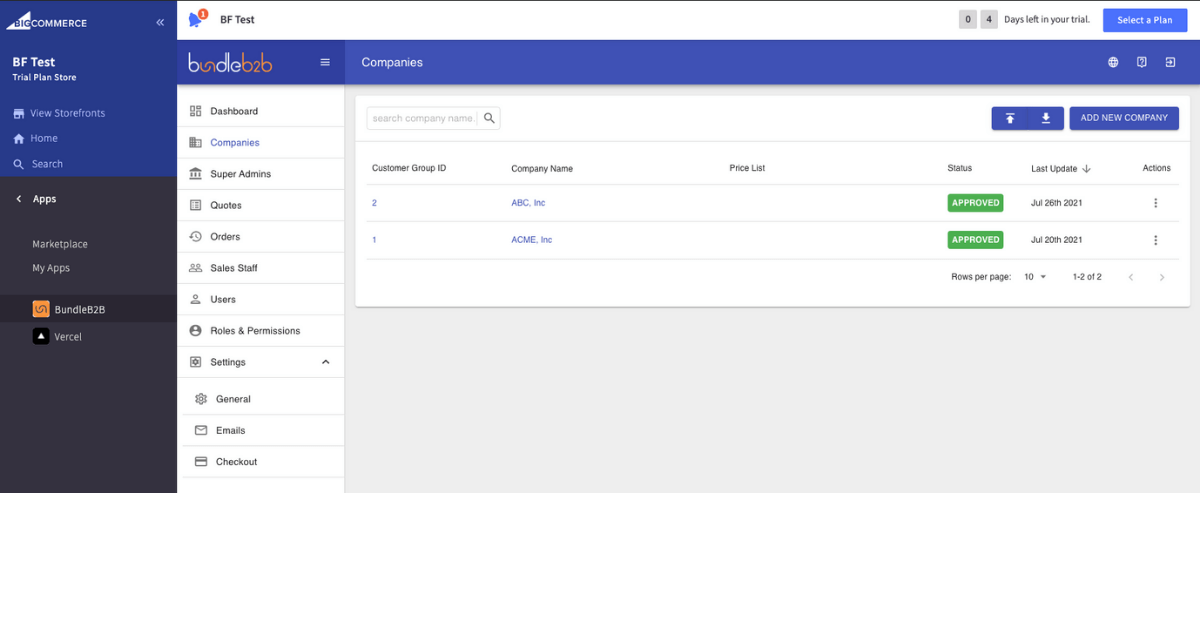
Companies: BigCommerce and BundleB2B have made Company user management easy and straightforward. Once you complete the initial company setup, you can add new users to a company with ease. The Big Commerce B2B offering allows super users to set the roles for each company user, so buyers can be managed as company admins or junior and senior buyers. From the company administration pages, you can configure the available payment types and manage the company’s billing and shipping addresses. If connected to an Enterprise level BigCommerce store, administrators can also assign the company and its buyers to a price list for custom pricing in the store.
Sales Reps: In addition to setting custom prices for a company, a sales rep can also place an order on behalf of a company buyer. This is a critical feature for many sales reps in industries where the buyers are often out in the field and away from their desk or office.
Quotes: Sales reps are going to find quoting simple and easy to manage in the B2B dashboard. It’s easy enough to spin up a new quote and pre-populate it with the appropriate company data. While the quote tool will pull in the appropriate group pricing, the sales rep can also enter custom prices on the quote item(s). If a custom price is used, then the quote item details display the percent discounted automatically for the sales rep. Once the quote is complete, the sales rep has the option to print it, email it, or download a pdf.
Who is it for?
It was time for BigCommerce to incorporate B2B functionality into their ecosystem and they’ve kicked it off with a solid application. If your company is already on BigCommerce and ready to expand your B2B feature set, you can amp up your sales by taking advantage the B2B application from BigCommerce and BundleB2B. For B2B vendors with no online presence, BigCommerce B2B offers a quick route to online sales and relationship management.




