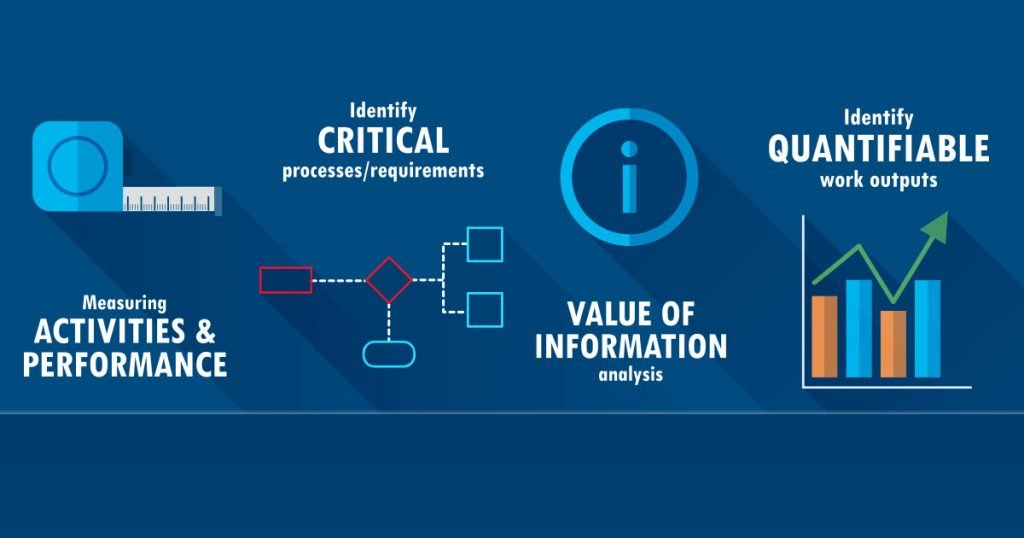Requirements Mapping
As business analysts, we ask a lot of questions, build visual models, and write software requirements. You might say that a list of written requirements, be it a TFS backlog or a set of Asana cards, is the final output of all our effort. However, a list of requirements, no matter how well-researched and well-written, handed over to a development team without context, sets our project up for misunderstandings and unnecessary risk.
So how can we tie the requirements together with the visual models and other artifacts we create in the analysis process? Requirements mapping provides us a tool not only to connect the dots between requirements and project artifacts, but also to validate the completeness of our requirements.
In the bad old days when I started doing business analysis, our work product often looked like this:
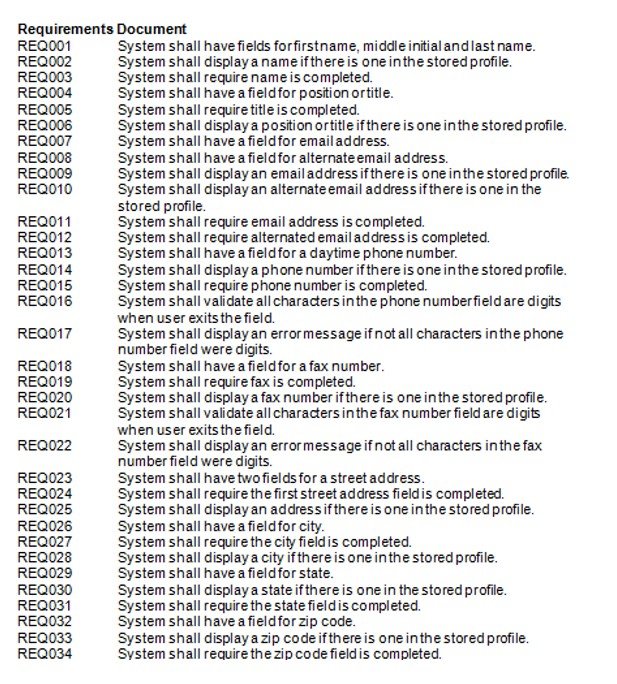
Visual Models to the Rescue
Ugh. I get anxiety just looking at that list. Adding visual modeling to my analysis skillset was SUCH a revelation. Building visual representations of processes, data objects, and decision logic made analysis so much more powerful, and also created a new language for sharing everything I’d learned with project stakeholders. We wrote Visual Models for Software Requirements to share these tools with the rest of the software design community. Now, when we talk with software professionals around the globe, we find more and more of them are using visual models regularly in their work.
Map Your Requirements to Your Models
Once you’ve made all those fabulous models and used them to build a set of requirements, use Requirements Mapping to bring it all together and ensure completeness. One of our models, the Requirements Mapping Matrix (RMM) was designed to accomplish this. An example (below) of a typical online shopping process shows how an RMM can be used to map process flow steps to their related requirements. Note that a single step in the flow may have multiple associated requirements. Although our format allows for three levels of process steps, your models may not have that many levels. The Requirements Mapping Matrix is flexible to your needs. It can also link business objectives, business rules, or other artifacts to your features and detailed requirements.


The Requirements Mapping Matrix Ensures Completeness
As you go through the process of linking requirements to one or more visual models, you might notice that you have requirements that don’t have a linked model. You might notice that you have process steps or other artifacts that don’t have a linked requirement. This is the completeness test that is the RMMs super-power. This could mean “we already have that feature so we don’t need requirements for it” but it could also mean “oops, we left something out!” The gap could indicate that your process flow is incomplete, or it could mean your requirements are incomplete. Without the RMM, you might not have noticed it until much later in the project.
The Requirements Mapping Matrix Helps Manage Scope
If you’ve mapped your requirements and processes, then as scope decisions are made, it’s a lot easier to adjust. For example, it’s decided that one process will be out of scope for this product release. Okay, you can look at your requirements list, quickly identify all those that are associated with the relevant process steps, and move them out of scope. This prevents development teams from wasting time working on the wrong stuff. It also makes it easier to identify the impact of scope decisions.
The Requirements Mapping Matrix Improves Communication
If you’ve ever sat down with a stakeholder group to review, discuss, or approve requirements, you know how difficult it can be to stay on track and focus on a subset of requirements. Luckily, we don’t chuck a 100-page specification at our business users and say “approve this by Friday” any more. But review is still a challenge. Mapping our requirements to visual models with the RMM makes that communication so much easier. With it, you can filter your requirements list to just those pertaining to a particular process flow or constituent steps for review and discussion.
Automated Requirements Mapping
When we first developed the RMM format in Excel, most organizations didn’t use requirements management software, and a lot of the systems that existed didn’t do traceability very well. A lot has changed since then, and most packages include traceability out of the box. If you’re using a requirements management tool, check out its traceability features and see if that will provide you the mapping that you need to achieve the benefits of requirements mapping.
The Requirements Mapping Matrix is only one of the many visual models that we’ve developed to help business analysts and product managers get to the best answers for their projects. We offer both on-line and in-person classes to learn how to use these to maximize the value of your software projects. If you have any questions, please contact us. Let’s chat!