Discover the Power of Enterprise Content Management Solutions
Enterprise content management (ECM) solutions revolutionize the way businesses handle unstructured content. From vital documents and images to health or financial records, surveys, product data, emails, and web pages, ECM systems are the backbone of efficient content organization. They empower organizations to store, manage, collaborate, and distribute content seamlessly, all while upholding rigorous security protocols. This software is a game-changer for content creation and information-related projects, streamlining operations with embedded workflow automation and granting access based on user privileges, facilitating information lifecycle management.
ECM solutions boast compatibility with a wide range of file types, including popular office productivity suites like DOC, XLS, and OCF, as well as image files (JPEG, TIFF, PNG), email, web standards (XML, HTML), and CAD files from various software platforms. They serve as robust enterprise platforms, offering secure content storage, streamlined information distribution, workflow management, team collaboration, and seamless integration with other critical enterprise systems, such as ERP systems.
Defining a Top Tier Enterprise Content Management Solution
To be considered a top-tier Enterprise Content Management solution, a product must:
- Efficiently store large volumes of content in diverse file formats.
- Implement organizational models to bring structure to your data.
- Simplify content discovery, management, and distribution through advanced search, filtering, and tagging capabilities.
- Foster collaboration and enable the creation of new documents.
- Uphold data integrity and security through robust permission structures.
Let's Explore ECM Solutions in More Detail...
What is an Enterprise Content Management Solution?
Enterprise content management (ECM) tools help companies organize and maintain large volumes of data of varying file types. They connect members of an organization, usually through the cloud, by offering them an interconnected, navigable portal for file management and storage purposes. Users can assign roles and permissions, and administrators can increase security by auditing which account holders are allowed to view and comment on which projects and files.
Enterprise content management (ECM) solutions are the cornerstone of efficient data organization and maintenance for businesses. These robust tools connect your organization, typically through cloud-based platforms, providing an interconnected and user-friendly portal for managing and storing a wide array of data types. With the ability to assign roles and permissions, administrators bolster security measures by monitoring who can access and interact with specific projects and files.
These versatile ECM tools guide users and organizations through the entire journey of file and document management. Teams can effortlessly scan, upload, or create files directly within the ECM platform. They can then allocate these files to the appropriate storage location and determine access permissions based on roles, passwords, or other security configurations. Files can be structured according to your company’s preferences, whether it’s by team, seniority level, or task type. For instance, you can create separate folders for marketing and sales teams, categorize middle-manager files separately from entry-level documents, or establish folders to segregate HR documents from payroll data.
Once files are securely stored in the system, they can be shared via links or effortlessly located through the platform’s search function. Collaboration thrives as users can leave comments on task and project progress, ensuring accountability among employees. Many ECM tools include version control features, ensuring that users always access the most up-to-date file version. This minimizes confusion and reduces the risk of working with outdated documents, preserving previous versions to prevent irreversible errors.
Administrators can fine-tune settings to automate specific processes, such as attaching metadata to file documents. ECM tools enable users to set expiration dates for file disposal or archiving, ideal for industries like healthcare or legal, where document retention over extended periods is crucial. Organizations can retain information for years or configure automatic deletion once a contract is fulfilled.
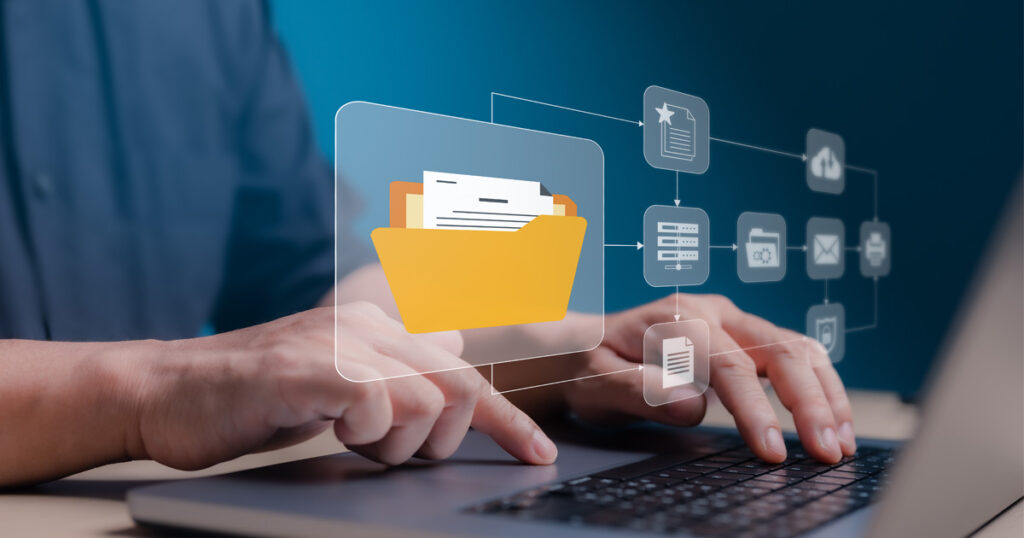
Key Benefits of Enterprise Content Management Solutions:
Streamline Content Repositories: ECM solutions break down content silos, offering a unified architecture for connecting, accessing, visualizing, and maintaining data.
Enhanced Productivity: Reduce redundancy and boost employee productivity by eliminating the need to search for scattered files.
Promote Collaboration: Foster collaboration within your organization with easily accessible and shareable content.
Automation of Business Processes: ECM tools automate and document business processes, making them structured and auditable.
Ensure Compliance: Maintain strict file security, permissions, approvals, and lifecycles to meet government compliance requirements.
Seamless Integration: Integrate with other content management software for comprehensive enterprise content management services.
Simplified Workflow: Streamline workflows for increased efficiency.
Centralized Repository: Store all your collateral in one easily accessible repository.
Discover the power of Enterprise Content Management solutions for your business today!
Unleash the potential of organized, secure, and collaborative data management.
Why Opt for Enterprise Content Management Solutions?
Enterprise Content Management (ECM) software is a game-changer for corporations and organizations seeking an efficient central repository to handle data of varying levels of confidentiality and importance. Whether it’s streamlining HR departments’ organization of employee contracts or safeguarding critical transcripts at a sprawling university, ECM offers a versatile solution.
Boosts Collaboration: ECM fosters collaboration by breaking down content silos and enabling seamless sharing across the organization. Many ECM products go the extra mile with features like versioning, audit trails, comments, annotations, and collaborative document editing, making teamwork a breeze. Consider how these features can enhance your organization’s cohesion and productivity, connecting disparate corporate teams.
Efficient Lifecycle Management: In today’s data-driven world, efficient data storage is paramount. Organizations accumulate files daily, straining storage resources and hardware. ECM software comes to the rescue by streamlining file and document lifecycles. It simplifies the transition from active storage to archives and the deletion of obsolete files. This not only saves on data storage costs but also ensures data is managed according to compliance regulations.
Government Compliance: Legal compliance often mandates specific record retention periods. ECM solutions automate and structure document and file lifecycle management, ensuring compliance without guesswork. Explore how ECM products implement lifecycle logic and integrate seamlessly with your existing storage and backup infrastructure.
Who Benefits from Enterprise Content Management (ECM) Software?
The advantages of ECM software transcend company size and industry sectors. Reviewers have hailed its utility for streamlining invoice approval, managing lengthy expense reports, or facilitating file sharing for small photography studios. International corporations find it indispensable for internal document exchange. Any organization seeking enhanced organizational efficiency, whether in HR, finance, account management, sales and marketing, administration, planning, governance, or other areas, can benefit from ECM solutions.
Types of Enterprise Content Management (ECM) Software
ECM systems are highly adaptable, making rigid categorizations challenging. However, distinctions can be made for ECM tools tailored to specific industries. Many industries have strict regulations governing the management of legal files, health records, inspection forms, certifications, and more. ECM vendors often offer industry-specific solutions based on standards and prior implementations. Industries with complex bureaucratic processes, such as healthcare, law, and public services, derive immense value from ECM systems.
However, modern businesses of all kinds frequently handle diverse data types, from invoices to content marketing materials to health records. ECM systems are designed to efficiently scan, categorize, and store all these data types and more, making them invaluable assets for forward-thinking organizations.
Check Out Our Review of the Top 9 ECM Solutions!
ECM Software Features
When it comes to Enterprise Content Management (ECM) solutions, a set of core features is often expected. However, ECM products tailored for specific industries may offer unique feature solutions.
File Management Features
File Type Support: Comprehensive support for various file types, including text-based files, PDFs, images, videos, and audio files, ensuring versatile content storage.
Metadata Management: Automated addition of descriptive metadata like file size and upload date, alongside customizable standard metadata fields like keywords, enabling efficient content categorization.
OCR Scanning: Seamlessly structure unstructured data through OCR software or automated filing/tagging processes for scanned documents.
Version Control: Keep a precise record of incremental file changes, simplifying tracking and collaboration.
Collaboration Tools: Enable multiple users to collaborate simultaneously on document creation, annotation, and review, enhancing teamwork and productivity.
Document Assembly: Automate document generation based on templates and form submissions, streamlining content creation.
Form Creation: Support the creation and management of user-submittable forms, facilitating data collection.
Portals and Sites: Offer the capability to create user-friendly portals and sites for content access and interaction.
Disposition Management: Automate archiving, deletion, or access revocation for files that have reached the end of their lifecycle, optimizing data management.
Advanced Search: Simplify file discovery through intuitive and advanced search capabilities, enhancing accessibility.
Web Interface: Provide web-based document access without the need for client installations, ensuring accessibility across devices.
Mobile Apps: Deliver iOS, Android, and Windows phone apps with full functionality, enabling users to perform tasks seamlessly on mobile devices.
Workflow Features
Process Automation: Streamline internal processes with customizable automation rules that adapt to your organization’s complexity.
Conditions Management: Tailor workflow engines to execute rules based on specific conditions, ensuring efficient process execution.
Records Management: Equip your organization with the tools needed to maintain evidence of business activities and comply with regulatory requirements and industry standards.
Case Management: Specialized functionality for bundling structured and unstructured content, automating multiperson processes, setting deadlines, and ensuring proper case completion and storage.
Administration Features
User, Role, and Access Management: Grant access based on user roles, groups, and more, ensuring data security and integrity.
Single Sign-On: Simplify onboarding and offboarding with Active Directory/SAML-based identity provider integration.
Policies and Controls: Implement fine-grained control over file and folder access, external sharing permissions, editing policies, and device restrictions.
Storage Limits: Easily manage storage limits for users or groups, optimizing resource allocation.
Storage Zones: Choose where your data is stored by selecting the preferred data center, enhancing data management efficiency.
Security Measures: Ensure the secure storage and transfer of files within a protected environment.
Platform Features
Internationalization: Enable multinational organizations to effectively use tools across multiple languages and currencies.
Performance and Reliability: Ensure consistent availability (uptime) and swift task completion, enhancing user efficiency.
Reporting and Auditing: Access prebuilt and custom reports to monitor user activity and storage, maintaining transparency.
System of Record Integration: Seamlessly integrate with other systems of record such as CRM, ERP, Outlook, and SharePoint.
APIs: Enable custom integrations with external systems through APIs, enhancing adaptability and connectivity.
Explore the extensive capabilities of Enterprise Content Management Solutions to optimize your organization’s content management and collaboration processes.
The Evolving Landscape of Enterprise Content Management Solutions
Flexibility Reigns Supreme: Enterprise Content Management (ECM) software is undergoing a transformation to shed its dated image. Traditional ECM systems were often associated with on-premises solutions that were cumbersome to implement and maintain. Today, the ECM landscape has shifted towards sleek, cloud-based offerings. Modern ECM developers prioritize user-friendly interfaces and enhanced flexibility to compete with simpler document management software. This evolution blurs the lines between ECM systems and other content management solutions, creating a more versatile and appealing ECM ecosystem.
Blurred Product Distinctions: The broader document management space has witnessed a convergence of products. As the industry embraces cloud-based solutions, the distinctions that once separated different types of content management have become less clear. Whether you’re considering simple document management software or full-fledged ECM, product terminology often depends on vendor preferences rather than clear-cut category boundaries.
Explore the Expansive World of ECM Software and Services
Business Content Management: Business content management software and file storage and sharing solutions share similarities with ECM systems as content repositories. Historically, they were favored for their cloud-based nature and suitability for small businesses. However, the industry’s widespread shift towards cloud products has led to diminishing differences between these solutions.
Digital Asset Management (DAM): While ECM systems are designed to handle a broad range of content, DAM software specializes in managing rich media files, including images, videos, audio, and presentations. DAM systems are indispensable for marketing teams, providing a tailored repository for marketing collateral. While both ECMs and DAMs can store extensive content, DAMs offer specialized features such as advanced preview thumbnails and streamlined import and export functionality, catering to the unique needs of media-rich content management.
Experience the transformative power of Enterprise Content Management solutions today!
Streamline your operations, enhance collaboration, and secure your data with the finest ECM systems available.




