Are you taking advantage of all of the opportunities to promote your brand? Emails are great way to interact with your customers, and both marketing and transactional emails can be key differentiators in your digital marketing strategy.
Marketing vs Transactional Emails
Whats the difference between ‘marketing’ and ‘transactional’ emails, you ask? Marketing, or ‘Promotional’ emails, are emails scheduled and sent independent of any interaction a prospect may have had with your brand. Common examples of marketing emails are newsletters, promo or sales emails, and product announcements. As such, marketing emails are intended to establish brand awareness by promoting a brand or specific product.
Transactional emails, on the other hand, are the result of a customer interacting with your website or business in some way. A common example of a transactional email is an order confirmation message that summarizes a recent order. Abandoned cart reminders, password resets, RMA (Return Merchandise Authorization) emails, and new account confirmation emails are other examples of a transactional email.
Why Focus on Transactional Emails?
The reason we should care about the difference between transactional and marketing emails often comes down to opportunity and spam filters. Marketing and promo emails are more likely to get caught in spam filters, while transactional emails are typically NOT flagged as spam.
To ensure that your transactional emails don’t get identified as spam, it is important that the language and intent of the email copy is largely related to the actual transaction with the customer. As a result, the subject line of the email should clearly state the intent of that email. At the same time, it is important to ensure that the email is well laid out, responsive, and represents your brand in a clear, professional manner.
In terms of opportunity, transactional emails play a critical role in building brand loyalty, so make sure that your brand and products are well-represented.
Magento 2 Transactional Emails
If you’ve spent much time editing or creating transactional email templates in Magento, then you know it can be a cumbersome process. Out of the box, you can edit a template with the WYSIWYG editor and then Preview it in the Magento admin. The problem we find with this preview is that it doesn’t include any of the variable data.
For example, if we edit the New Order Confirmation template and click preview, we can only see the basic layout, but no variable data like payment method, shipping info, or product and pricing information. This means that to truly test our changes, we need make the template live and then create various orders to confirm the changes are present within our new email design. Further, if you want to see the actual email a customer would receive, then you’ll have to create an actual order in the store.
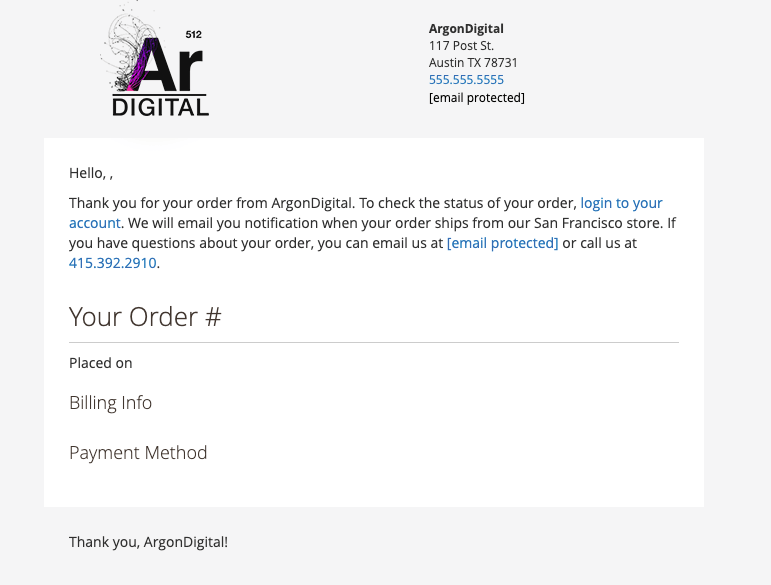
Now, imagine that your email template contains custom variables that are conditionally displayed. For example, you might want to add a special message to international order messages. Since the preview will ignore any custom variables, you will have to create a few test orders to validate your message only displays for international orders.
We’ve seen this issue in all of our Magento development projects. To truly test all of the new store emails, we would have to run through all of the transactional scenarios as a customer on the site. We also noticed many of our clients were hesitant to make changes to these emails given the extensive testing required to verify any design changes.
Make Your Email Updates Easier!
To make email changes simpler and entice more business admins to take charge of their email templates, we’ve developed a Magento module to improve upon the Magento transactional email editing process. With our new Transactional Email Tester module, an admin can preview the actual email that will be sent to a customer as they edit the template, including real customer info, product and order data from your store, as well as custom variables.
Our module will not only speed up the development process, but it will give business owners peace of mind that all email templates have been properly tested.
Take a look at a similar New Order Email template previewed with the Transactional Email Tester in Magento. Viewing the email with order data is as simple as selecting an existing order to use in the email test! Notice that all of the customer info, product details, and order date is present in the preview. If you have simple logic in your template, you can duplicate the same test and only update the order to use for populating the email. If you want to see the actual email through your device, simply enter the email(s) recipients in the test form and run the test. The email will be in your inbox, so there’s no need to create a new order for yourself!
With the Transactional Email Tester, Magento admins can now feel comfortable modifying existing templates and testing them prior to pushing them live. This opens up more opportunity to enhance your emails by adding brand promotions and upsell opportunities.
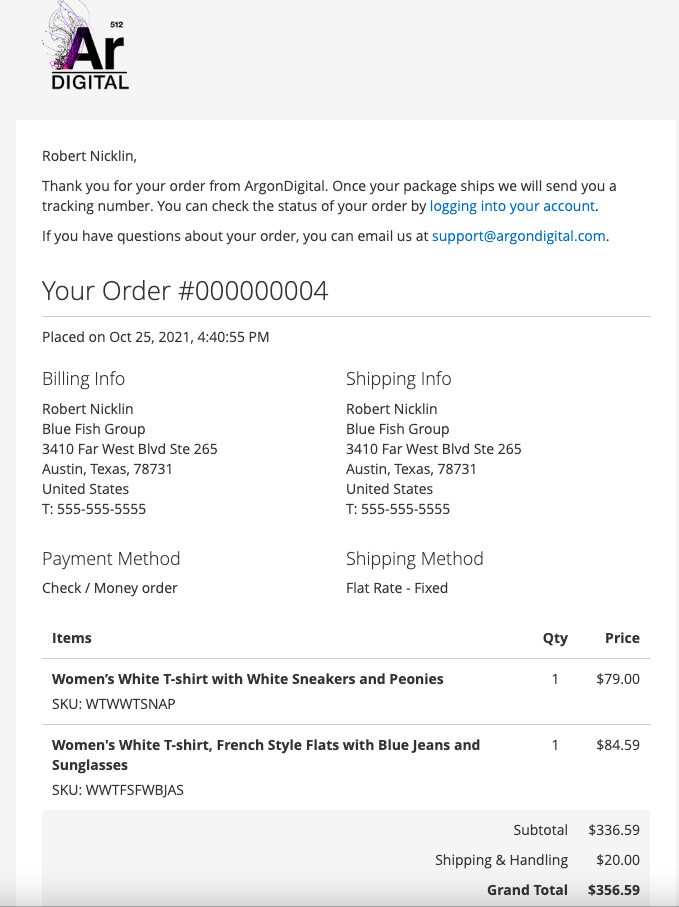
Whether you’re launching a new Magento store, or your Magento store has been live for many years, the Transactional Email Tester is great tool to enable your Magento admins to take control of transactional email templates and their impact on building brand loyalty and increasing sales.
Have questions? Reach out to us through the contact form on this page or look us up in the Magento Marketplace.



