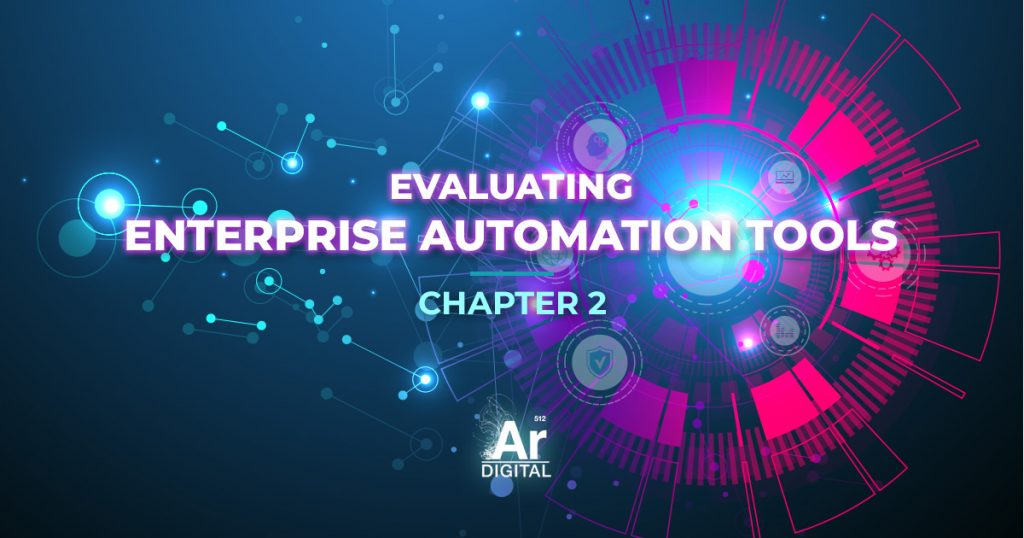Automation Tools In-Depth
What features are important to you in an enterprise automation platform? First, we want to thank those of you that chimed in on social media. Responses to that question helped us focus on our next steps. If you’re new to this content series, welcome! We’re covering enterprise automation tools in-depth. Specifically, which features make an impact, and what you should consider when evaluating automation tools like the one we are creating.
The first article in this series detailed the interactive spreadsheet we are putting together. This tool will allow you to rate how important certain enterprise automation features are to you. It will then automatically calculate how your inputs match against multiple enterprise automation tools. Lastly, it will spit out a personalized recommendation for which platform is best for your unique situation.
We did this because a generic evaluation of the tools is not necessarily useful to you. Every person and company has unique needs. So, the more deeply we can understand those needs, the better the recommendation we can give you. Everybody is different. So, we kept that in mind and made a tool that can be quickly customized to a wide variety of situations.
Evaluating Features
In the last article, we laid out some of the bigger names in the enterprise automation space and a small handful of the more fundamental considerations people should consider before buying. Here, we’ve taken these features and put them together in something we call a Feature Tree.
A Feature Tree is a way to help visualize how various features connect to form a product. It is particularly useful when looking at how everything relates, and is much more intuitive than just reading a long wall of text. Feature Trees also help everyone more readily identify what things might be missing.
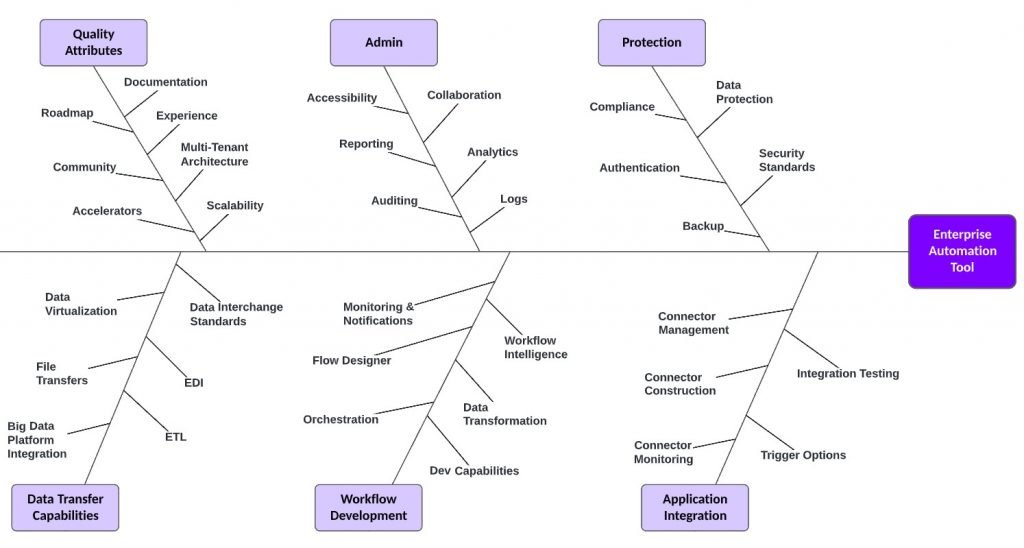
Building a Feature Tree
Our first step in this process was gathering as much feedback as possible about top features for consideration. We drew from qualified resources such as Gartner [1] and G2.com [2], our own professional experience, along with responses from our audience here and on LinkedIn. Our LinkedIn post alone got over 13,000 views and had dozens of ideas tossed around in the comments. It gave us quite a bit to go through.
From this research, we identified multiple tools that could be considered in the enterprise automation space and decided to focus our efforts on the iPaaS (integration platform as a service) space. The features that were requested from our audience really overlapped with these types of platforms. Plus, integration tends to be the smartest first step in setting up a solid foundation for automation and many of these platforms use that specifically to make automation easier.
After all of that, we took that big list of criteria and began categorizing them to make everything more easily understandable. This categorization led to the Feature Tree above.
But, to truly understand the direction we’re heading (and the depths we’re going to), we need to take a look at our higher-level evaluation criteria.
Main Categories of a Feature Tree
At the very top level, all of the enterprise automation features fall under these 6 categories. Here are the categories and their definitions:
- Admin: The various elements related to managing the application and enabling its use.
- Application Integration: The build quality and the capabilities of the Application Programming Interface (API). This includes the processes of creating and publishing APIs, enforcing policies, controlling access, collecting data, and the like.
- Data Transfer Capabilities: The methods that can be utilized to connect one application to another.
- Quality Attributes: The supplemental elements that the company brings to the table to enhance its iPaaS solution.
- Protection: The ability of the platform to protect your assets and allow you to follow regulatory requirements.
- Workflow Development: The capabilities a developer has at their disposal to help automate their business processes.
Subcategories of a Feature Tree
Within each of the above-mentioned categories are subcategories. You will see below that each Feature Tree now reflects a specific main category as its focus. Some of these sub-categories even have smaller units within that we are considering including. However, for the purpose of brevity (and because the deepest levels are still being finalized), we will focus on defining only the subcategories here.
Admin
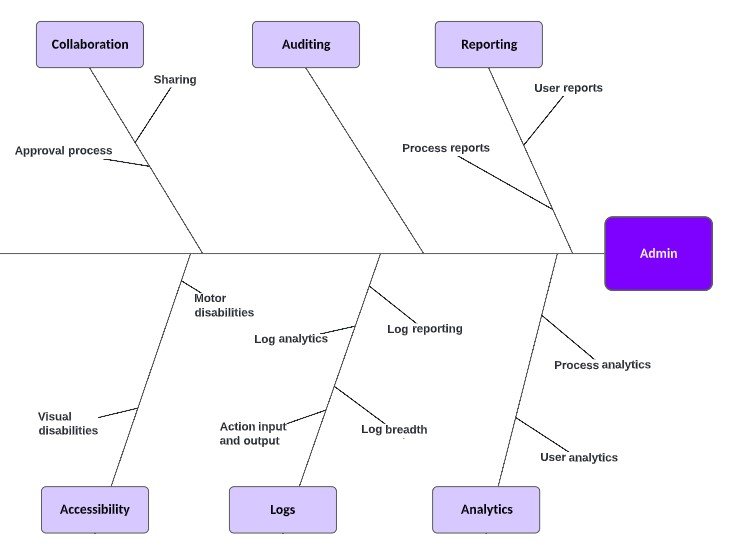
- Reporting: A feature that provides identification, tracking, and details of data recorded by an application.
- Auditing: Records historical user data for review and potential data correction needs.
- Analytics: The computation of data meant to uncover patterns that can aid in more effective actions.
- Logs: Records historical system data for analytics and reporting.
- Collaboration: The ability to work and share with others.
- Accessibility: The ability for people with disabilities to still effectively use the software.
Application Integration
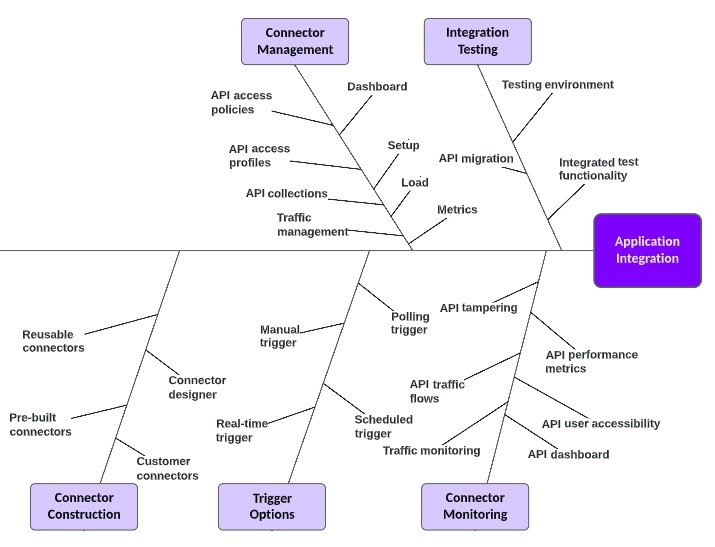
- Integration Testing: The ability to check an API to determine if it meets expectations for functionality, reliability, performance, and security.
- Connector Monitoring: Tracking metrics are provided for app integration across such things as performance, functionality, user accessibility, traffic, and signs of security threats.
- Connector Construction: The various ways to create the building blocks within an automated workflow.
- Trigger Options: Methods to begin a workflow automation process.
Data Transfer Capabilities
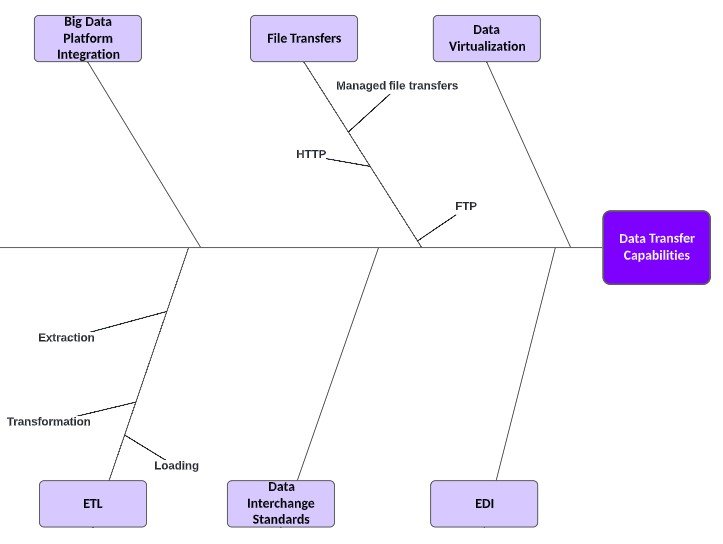
- Extract-Transform-Load (ETL): Extract-Transform-Load is a three-phase process where data is extracted, transformed, and loaded into an output data container. The data can be collated from one or more sources and it can also be outputted to one or more destinations.
- Data Virtualization: A data layer that retrieves and takes data that is siloed across many systems, manages this unified data, and delivers it to users in real time.
- File Transfers: The ability to distribute files between file systems on a triggered, scheduled, or manual basis.
- Big Data Platform Integration: Provides integration to Big Data sources such as Hadoop and other NoSQL sources (MongoDB, Cassandra, and HBase).
- Electronic Data Interchange (EDI): A computer-to-computer exchange of business documents in a standard electronic format between business partners.
- Data Interchange Standards: The ability to apply intermediary functions to messages in order to standardize data representations based on defined standards, industry, or regulatory requirements.
Quality Attributes
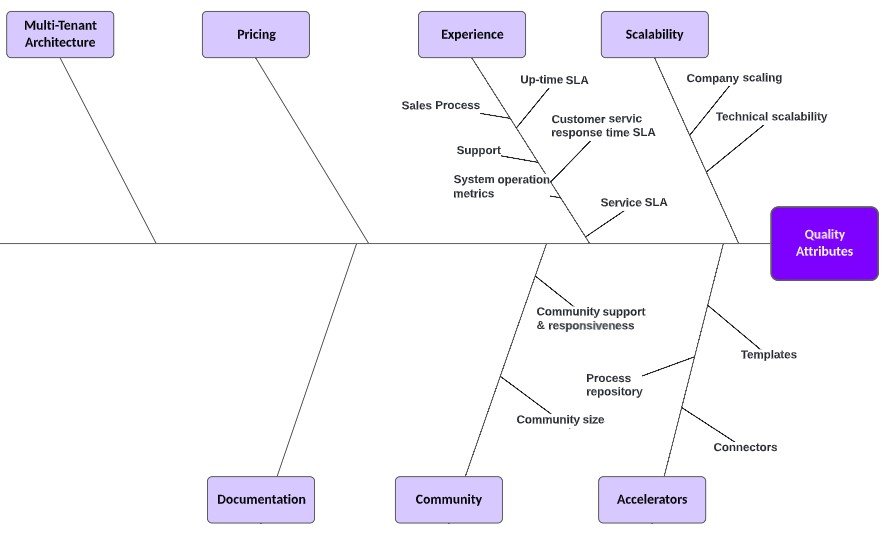
- Service Level Agreements (SLAs): Guarantees provided to the user of a service that the service will meet certain measurable expectations (typically related to system up-time or response time).
- Scalability: How capable the service is in terms of handling growing and large organizations.
- Roadmap: The planned future features and updates associated with an enterprise automation tool.
- Accelerators: A collection of elements that decrease the time to build and launch new automation.
- Community: An active group of users enabling each other to use the platform to its fullest capabilities.
- Documentation: Written text or illustrations enabling the user to know how to get the most out of the platform.
- Multi-Tenant Architecture: Enabling multiple tenants (customers) to securely share physical computing resources.
Protection
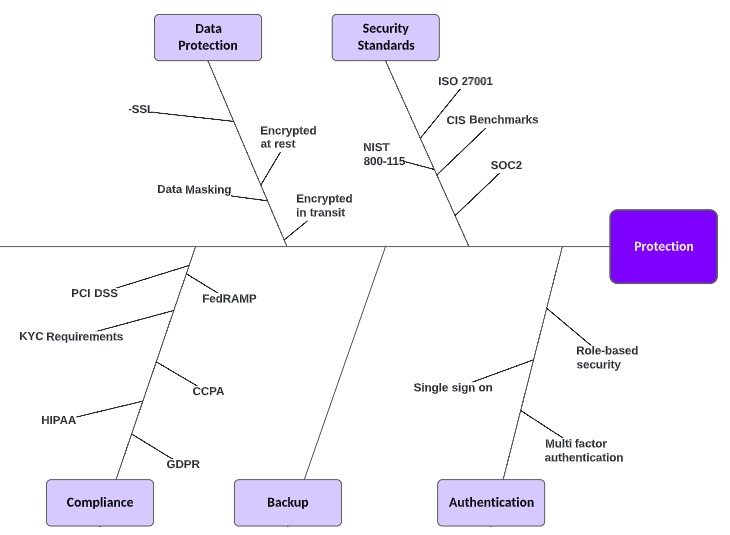
- Data Protection: The process of safeguarding important data from corruption, compromise, or loss and providing the capability to restore the data to a functional state should something happen to render the data inaccessible or unusable.
- Security Standards: A published specification of techniques or rules that attempts to protect the cyber environment that includes users, networks, devices, software, processes, information storage or transit, applications, services, and systems that can connect directly or indirectly to networks.
- Authentication: The process of determining whether someone or something is who or what it says it is.
- Backup: Allows for data backup off the platform.
- Compliance: Adherence to laws, regulations, guidelines, and specifications relevant to a company’s particular business processes.
Workflow Development
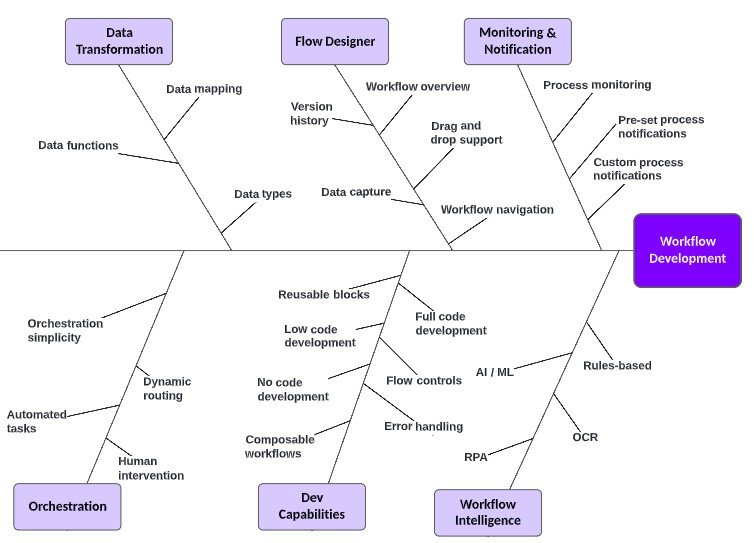
- Orchestration: The automated configuration, management, and coordination of computer systems, applications, and services.
- Monitoring & Notification: The ability to gain insights into the tool and to be notified in certain circumstances of things occurring that you want to be kept aware of.
- Data Transformation: Converting data from one format or structure into another format or structure.
- Workflow Intelligence: The use of analytics, AI, and/or machine learning (ML) alongside automation to help organizations perform diverse and complex activities more efficiently.
- Flow Designer: A graphical user interface for designing workflow processes.
- Dev Capabilities: What the development environment looks like and contains.
- Process Routing: The ability to ensure the right task is being assigned to the proper employee across each step of a process.
To Wrap Things Up...
That’s all we have for now.
Are there any further details you think we should include?
Would you argue for different definitions for any of these features?
Share with everybody in the comments!
And, remember, the next article in the series will be introducing the iPaaS recommendation tool that will be able to calculate which platform fits your specific needs best! Stay tuned!