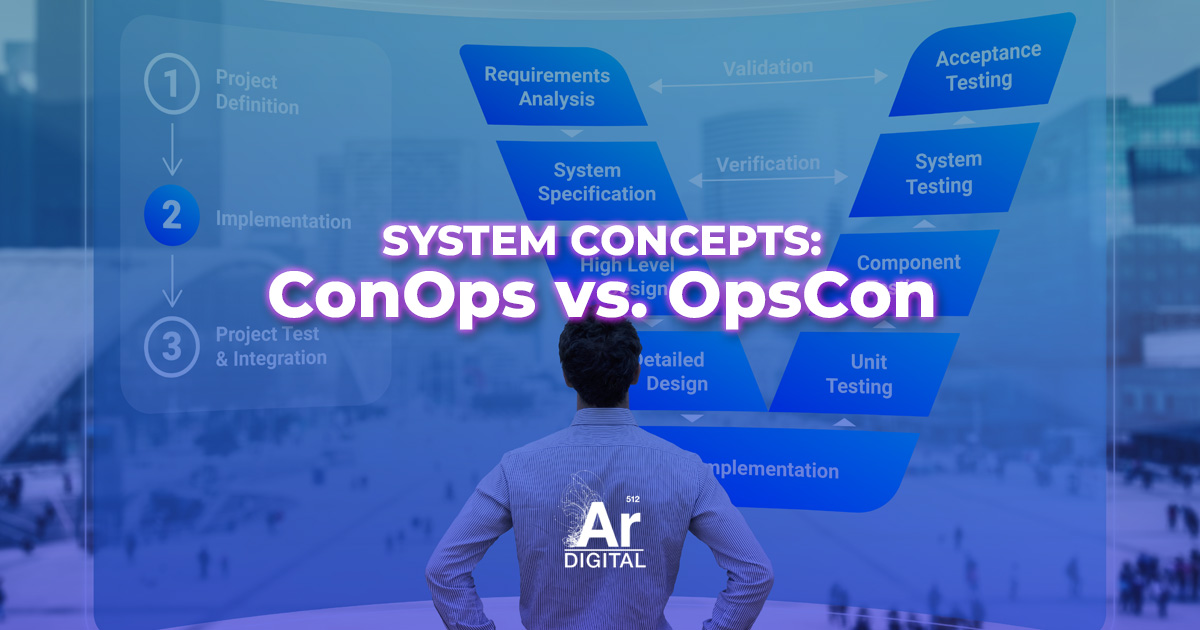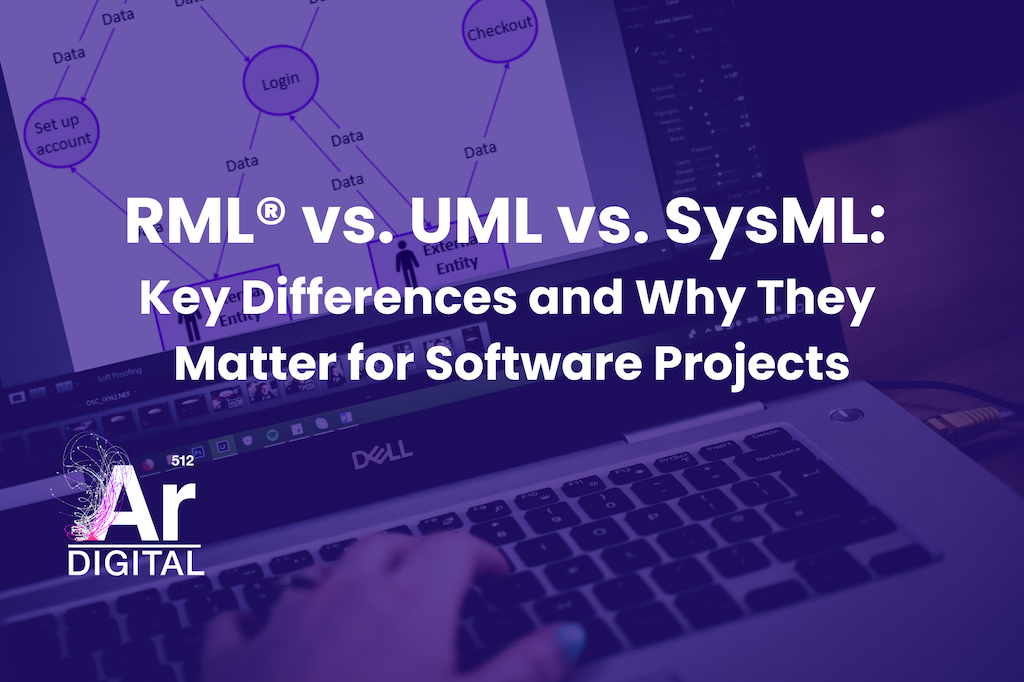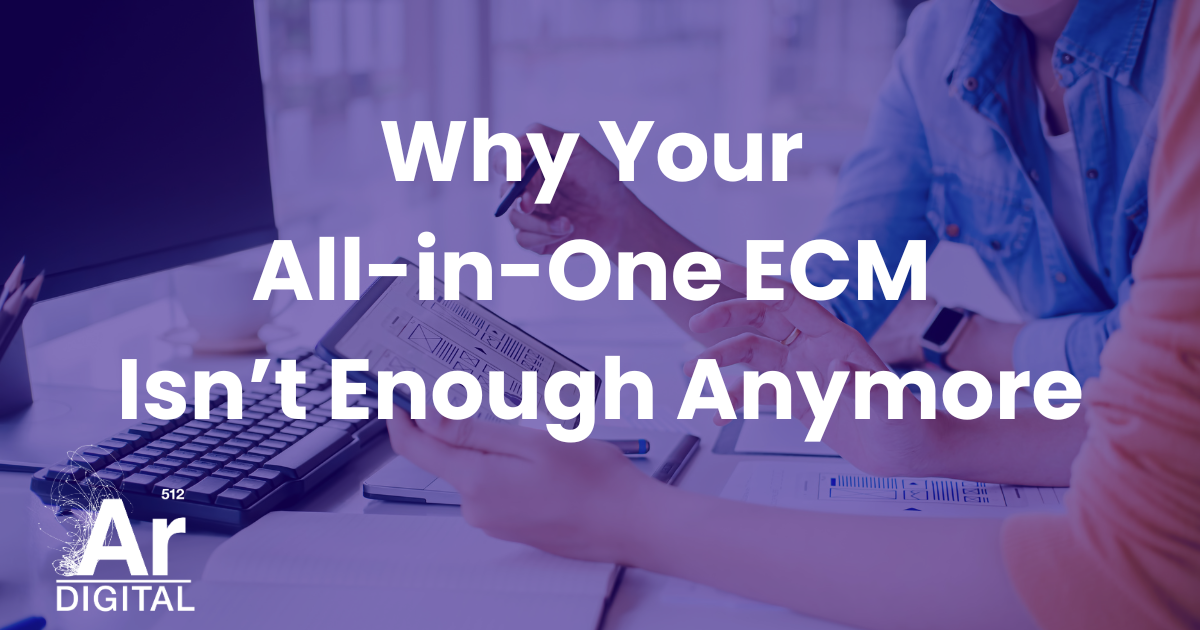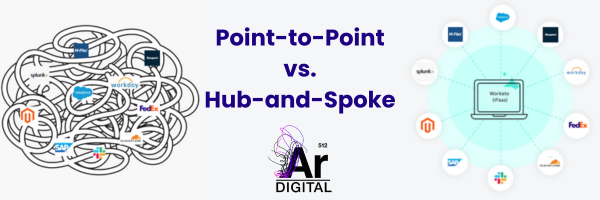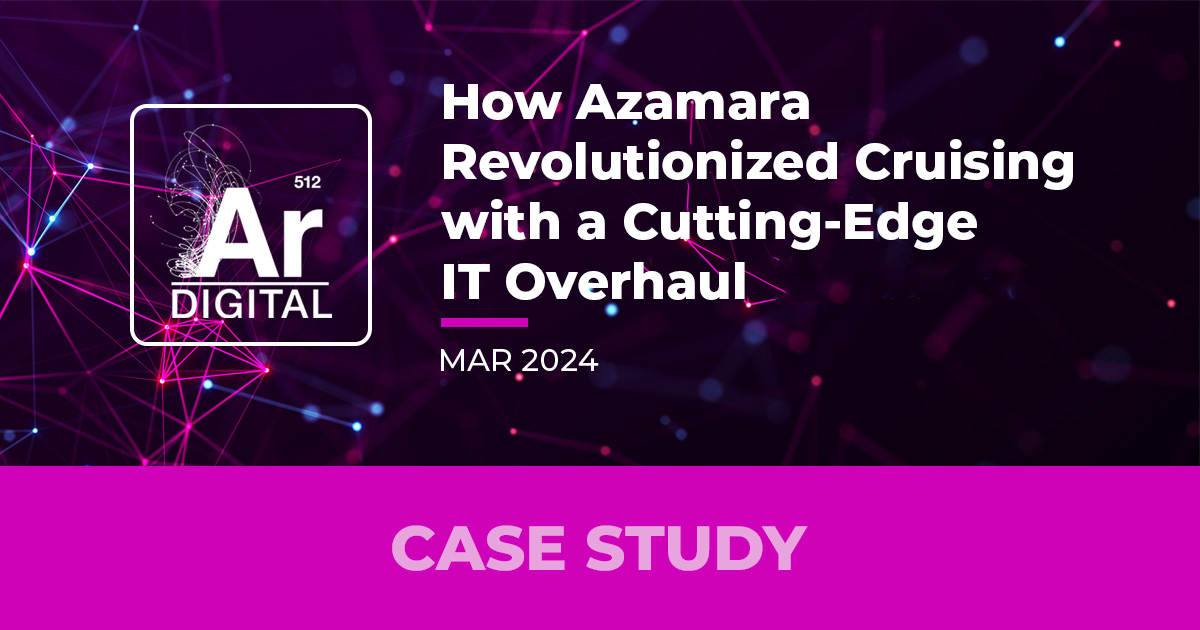
Case Study: How Azamara Revolutionized Cruising with a Cutting-Edge IT Overhaul
https://www.youtube.com/watch?v=qbGVJ-AHgUY Azamara, a small-ship cruise line best known as the leader in Destination Immersion®, was tasked with transitioning its entire IT infrastructure to a completely new technology stack. In response,