It’s interesting that one of the more challenging aspects of working in a large organization could be something as mundane as document management. But when you look closely, it’s not hard to see why. Although the full range of challenges surrounding document management is outside the scope of this article, we can gain some useful insight by inspecting the problems that arise out of having many individual users, each wanting to use their own preferred set of applications.
Different Strokes for Different Folks
For example, one user likes to work out of Outlook all day, and they don’t ever save attachments anywhere because they’ve become an expert at finding any document they need using Outlook’s powerful search functions. Another user never leaves Salesforce and just attaches any documents they need directly to the Salesforce records they’re working with. Another user works primarily out of a shared drive, and they’ve carved out a little corner of the folder structure and organized it in a way that makes perfect sense to them. The list goes on and on. There are about as many different application preferences as there are individual users.
What happens when these users need to share documents? Do they email the documents to each other? Do they Slack them? How do they know at any given point that the document they’re working on is the most up to date? What about when a document needs to be edited? Do users need to send out an update email with the latest version? What happens when two users are working on the same document concurrently? How do you bring everything into alignment? What about when someone needs access to a document that’s only been saved in Salesforce? Do they need to pay for a license just so they can access Salesforce-specific documents?
And then audits come around, or employees leave the company (along with all their proprietary knowledge of how to find their special files). How do users who don’t work regularly with certain files have any hope of ever finding everything they need?
Enterprise Content Management (ECM) solutions have stepped in to try to solve many of these problems, but one ECM solution by the name of M-Files has gone a step further to offer some particularly clever solutions.
M-Files Integrations Mean Flexibility
Along with all the great features that typical modern ECM solutions provide, like document versioning, advanced security, data governance, and document history, one of the most important features of M-Files is that it provides a single centralized location for everyone’s files to live—a single source of truth. But this alone isn’t much use to someone who doesn’t want to be logging into a different application all the time to manage their documents. M-Files has recognized this, which is why they offer integrations to many popular software products.
MS Word Integration
M-Files provides some great integrations with Microsoft Office products. For example, a user can create a new document in Word and save it directly to M-Files—and if they add a specific Salesforce record to the metadata, that document will be immediately visible to Salesforce users in the corresponding Salesforce views.
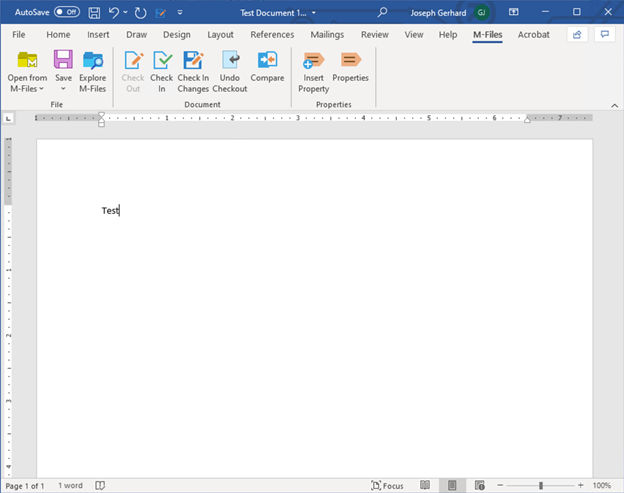
MS Outlook Integration
For the Outlook user, there is the Advanced Outlook add-in, which provides a connection to the M-Files vault but looks just like another folder in Outlook. Documents can be viewed and managed without ever having to leave Outlook. When someone saves a document using the Outlook plugin, it gets stored in the same vault that everyone uses.
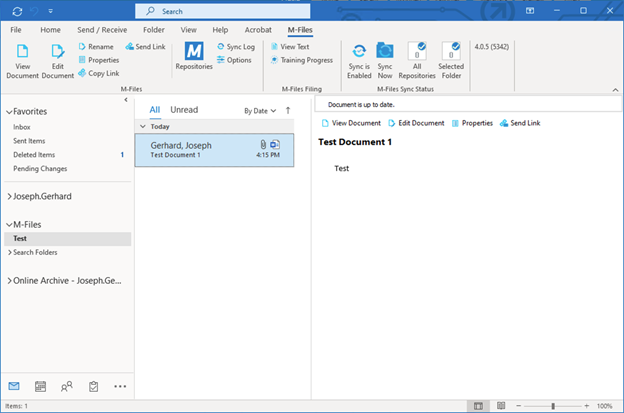
Salesforce Integration
For the Salesforce user, there’s the M-Files connector, which connects Salesforce records directly to predefined M-Files views. Users can do all their work without ever having to leave Salesforce, and they can be confident that their documents are safely stored where anyone in their organization can find them. Another side benefit to using the M-Files connector for Salesforce is that now you don’t need to pay for a few of those extra Salesforce seats just so a handful of users can access Salesforce-specific files. Now all documents, no matter where they came from, can be accessed through any of the access points that M-Files provides, whether that’s the desktop client, the Salesforce connecter, or the Outlook add-in, just to name a few.
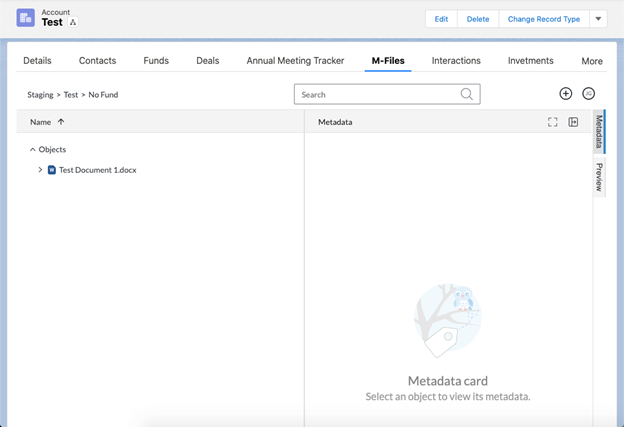
Custom Views in M-Files
For the user with specific folder structure preferences, M-Files’ built-in Views feature provides unlimited customizability for organizing documents in just the way users want—without stepping on anyone else’s view preferences. Views in M-Files create virtual folders dynamically, based on document metadata, rather than the traditional folder structure where users must manually create their own folders. Because of this, there is no limit to the number of ways users can choose to organize their documents. All the files are available to every user in whatever way they choose to view them—a single document can show up in as many unique views as there are users to create them.

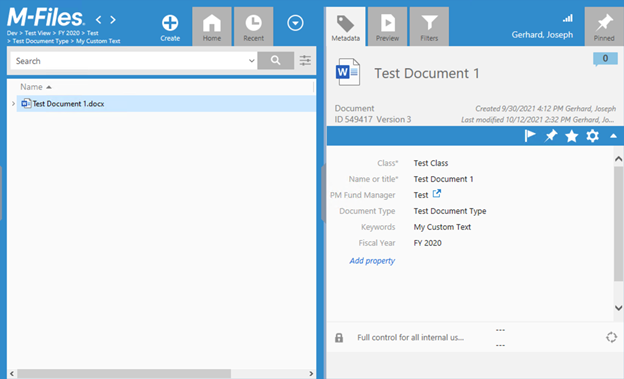
Take it Mobile
M-Files even provides a mobile app for users who are on the move and don’t have access to a workstation with the desktop client installed. It connects them to all the exact same documents right from their smart phone.
The greatest part about all this integration is that the Outlook user’s files will be visible to the Salesforce user and vice versa, all without either of them ever having to open the M-Files application. And for the avid M-Files user, they of course have access to all the same files too. Now users can work the way the want to work without the extra overhead of sharing documents with people outside of their preferred workflow.
Want to learn more about how to take advantage all of the great capabilities of document management and increase user flexibility and happiness in your office? Reach out and let’s chat! We’re always ready to help.



