When running the “Sync DB” command from the “Reports” tab in Ephesoft 3.x, the error “Another User is already connected to the database” may be seen. In some cases, this error occurs even though no other user is trying to synchronize the reports table. This article will provide the steps to reset the flag that marks the table as being in use.
When a user presses the “Sync DB” button in the “Reports” tab of the Batch Management screen in Ephesoft, the reports table is updated with the latest information from the main Ephesoft database. While the synchronization is occurring, a flag is set such that other users cannot also initiate this process. However, we’ve seen cases where the flag is not properly reset, and users continue to get the error message even when no other users are trying to synchronize the reports table. An example of the error message is provided below:
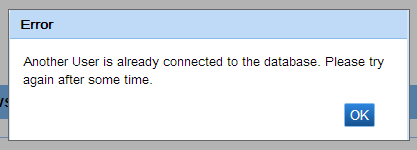
To resolve the issue, the “last_update_time” table of the “report” database will need to be updated. The column “IS_ALREADY_IN_USE” maintains the flag value for noting when synchronization is running. When there is not a synchronization job occurring, the value should be ‘0’. If no user is running the synchronization job, but the value still shows as ‘1’, then the flag was not reset properly. The table contains only one row, so a simple SELECT query will return the needed information:
SELECT * FROM report.last_update_time;
Before resetting the flag, make sure that no user is actually running the synchronization job! After doing that, the value can be changed in the database:
UPDATE report.last_update_time SET IS_ALREADY_IN_USE = 0 WHERE id = 1;
Once this step has been performed, users should be able to run the synchronization process again.




